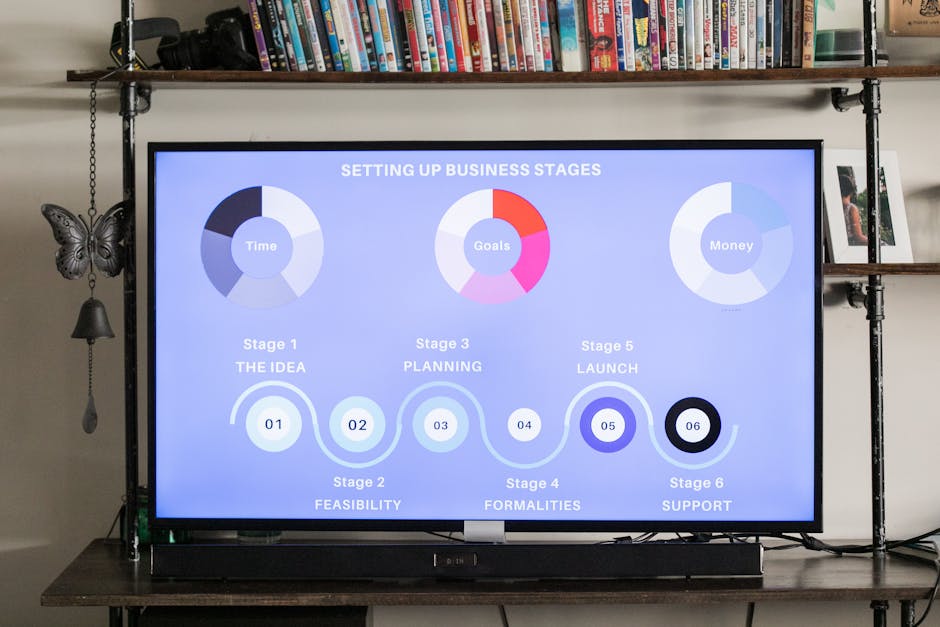disaster recovery plan for computer systems: 7 Proven Steps for 2025
Why Computer Disaster Recovery Planning Is Critical for Business Survival
A disaster recovery plan for computer systems is a documented set of procedures to recover and protect IT infrastructure in the event of a disaster. It provides a structured approach to respond to unplanned incidents, minimize downtime, and ensure continuity of critical business operations.
Disaster Recovery Plan for Computer Systems at a Glance:
Component Description Definition Documented procedures to recover IT systems after disruptions Purpose Minimize downtime, data loss, and business impact Key Elements Risk assessment, recovery objectives (RTO/RPO), backup strategies, team responsibilities, testing procedures Types of Disasters Natural disasters, cyberattacks, hardware failures, human error Business Impact 40-60% of small businesses never reopen after a disaster (FEMA) Recovery Options On-premises, cloud-based, hybrid, DRaaS (Disaster Recovery as a Service)
The stakes couldn’t be higher. According to FEMA, 40-60 percent of small businesses never reopen following a disaster. For enterprises, the impact is equally severe—with average downtime costs exceeding $7,900 per minute according to some studies.
Modern organizations face a growing array of threats to their computer systems:
- Natural disasters (floods, fires, earthquakes)
- Technological failures (server crashes, storage corruption)
- Human-caused incidents (cyber attacks, accidental deletions)
- Infrastructure issues (power outages, network failures)
Beyond the immediate operational impacts, organizations without proper disaster recovery plans risk:
- Significant financial losses from extended downtime
- Data privacy penalties and compliance violations
- Reputation damage and lost customer trust
- Legal liability for failing to protect critical information
Creating a comprehensive disaster recovery plan for computer systems isn’t just good practice—it’s increasingly becoming a regulatory requirement across industries.
I’m Ryan Carter, founder and CEO of NetSharx Technology Partners, where I’ve helped numerous organizations develop robust disaster recovery plans for computer systems that balance speed, cost, and compliance requirements. Throughout my career, I’ve seen how proper disaster planning can mean the difference between a minor disruption and a business-ending catastrophe.
What Is a Disaster Recovery Plan for Computer Systems?
A disaster recovery plan for computer systems is more than just a document – it’s your organization’s lifeline when technology fails. Think of it as your IT emergency playbook that outlines exactly how to get your systems back up and running after unexpected disasters strike. It’s a structured approach that fits within your broader business continuity strategy, but with a laser focus on your technology infrastructure and data.
The journey of disaster recovery planning has come a long way since its beginnings in the 1970s. Back then, businesses were just starting to transition from filing cabinets to computer terminals. As an old IBM document colorfully puts it:
“Before the 1970s, most organizations only had to concern themselves with making copies of their paper-based records. Disaster recovery planning gained prominence during the 1970s as businesses began to rely more heavily on computer-based operations. At that time, most systems were batch-oriented mainframes.”
Fast forward to today, and we’re dealing with a vastly more complex digital ecosystem – cloud services, interconnected systems, and cybersecurity threats that would have seemed like science fiction to those early IT pioneers.
Your disaster recovery plan for computer systems needs to account for a wide spectrum of potential disruptions. Natural disasters like floods and hurricanes don’t care about your quarterly targets. Technology failures happen even with the best equipment. Human errors are inevitable (we’ve all accidentally deleted something important). Malicious attacks grow more sophisticated daily. And infrastructure failures like power outages can happen without warning.
For guidance on building robust plans, many organizations turn to the National Institute of Standards and Technology (NIST) and their excellent resources available through the Computer Security Resource Center. Their Special Publication 800-34 is particularly helpful as a foundation for disaster recovery planning.
Disaster Recovery vs. Business Continuity
These terms often appear together, but they serve different purposes – like two sides of the same business resilience coin:
Business Continuity Planning takes the big-picture view. It asks: “How do we keep the business functioning during a crisis?” This includes considering alternative work locations, manual processes when systems are down, staff availability, maintaining your supply chain, and how you’ll communicate with customers throughout the disruption.
Disaster Recovery Planning, on the other hand, focuses specifically on your technology recovery. It’s the more technical twin that deals with how to restore systems and data, implement redundant infrastructure, assign technical responsibilities, and validate that everything works as expected after recovery.
While business continuity ensures your organization keeps operating, disaster recovery ensures your technology gets back online. You need both for true resilience.
Disaster Recovery vs. Incident Management
Another important distinction exists between how you manage incidents versus how you recover from disasters:
Incident Management is about the immediate response. It focuses on detecting problems quickly, containing the damage, eliminating the cause, preventing further spread, and documenting what happened. It’s the digital equivalent of first responders at an accident scene.
Disaster Recovery takes over when incident management has done its job. Now you’re focused on full restoration of systems, recovering any lost data, getting back to normal operations, learning from what happened, and testing to prevent future failures.
As Google’s Site Reliability Engineering book wisely notes: “Effective incident management is key to limiting the disruption caused by an incident and restoring normal business operations as quickly as possible. If you haven’t gamed out your response to potential incidents in advance, principled incident management can go out the window in real-life situations.”
This highlights why having well-documented runbooks and procedures is so critical. When alarms are blaring and systems are down, that’s not the time to figure out your response strategy. Preparation and practice make all the difference between a minor hiccup and a business-defining disaster.
Risk, Objectives & Compliance Fundamentals
Let’s face it – creating a disaster recovery plan for computer systems without understanding your risks is like building a house without a foundation. Before jumping into the technical details, you need to know what you’re protecting against, how quickly you need to recover, and what rules you need to follow.
Risk Assessment and Business Impact Analysis
Think of risk assessment as your disaster recovery “reality check.” It’s where you take an honest look at what could go wrong and what it would mean for your business.
When we work with clients at NetSharx, we start by helping them identify their most critical IT systems – the ones that would cause serious pain if they went down. Then we walk through the threats that could impact those systems, from natural disasters like floods to human errors like accidental deletions.
The business impact analysis takes this a step further by putting real numbers behind the potential damage. And those numbers can be eye-opening! Our research shows that 95% of large enterprises lose over $100,000 for each hour of downtime. On average, data center downtime costs a staggering $7,908 per minute.
These aren’t just abstract figures – they represent real business consequences like missed sales, idle employees, damaged customer relationships, and potential regulatory fines. The IT Disaster Recovery Plan guidance from Ready.gov emphasizes using this analysis to prioritize your recovery efforts where they matter most.
Setting Recovery Time Objective (RTO)
Your Recovery Time Objective answers a crucial question: “How long can we survive without this system?” It’s the maximum acceptable downtime before the business starts feeling serious pain.
Not all systems are created equal. Your customer-facing e-commerce platform might need to be back online within minutes, while your internal document archive could potentially be down for days without causing a crisis. Being realistic about these timeframes helps you allocate your disaster recovery budget where it matters most.
I often remind clients that aggressive RTOs (getting systems back quickly) typically require more investment in redundant infrastructure. There’s usually a direct relationship between how fast you want to recover and how much you’ll need to spend. Finding that sweet spot is key to a practical disaster recovery plan for computer systems.
Setting Recovery Point Objective (RPO)
While RTO focuses on downtime, Recovery Point Objective addresses data loss. It answers the question: “How much data can we afford to lose?”
For some systems, like payment processing, losing even a few minutes of transactions could be catastrophic. For others, like a marketing content library, losing a day’s worth of changes might be inconvenient but manageable.
Your RPO directly shapes your backup strategy. A 15-minute RPO might require continuous data replication, while a 24-hour RPO could be satisfied with daily backups. Again, there’s a cost-benefit analysis to be made – more frequent backups mean more storage costs and more complex systems.
Compliance Requirements
For many organizations, disaster recovery isn’t just good business practice – it’s the law. Depending on your industry, you might face specific regulations around how quickly you need to recover systems and how well you need to protect data.
If you’re in healthcare, HIPAA requires policies for responding to emergencies that might damage systems containing patient information. Financial services companies need to steer requirements from SOX, PCI DSS, and GLBA. And if you have European customers, GDPR mandates the ability to restore access to personal data “in a timely manner” after an incident.
The penalties for non-compliance can be severe. HIPAA violations can cost up to $1.5 million annually per violation category. GDPR fines can reach a whopping 4% of your global annual revenue.
Beyond avoiding fines, compliance creates a framework of accountability. It ensures your disaster recovery plan for computer systems meets recognized standards and best practices. Think of compliance as guardrails keeping your disaster recovery efforts on track.
By thoroughly understanding your risks, setting realistic recovery objectives, and addressing compliance requirements, you create a solid foundation for the technical aspects of your disaster recovery plan. This groundwork ensures that when disaster strikes, you’re not just reacting – you’re executing a well-designed strategy aligned with your business needs.
Core Components & Strategies of a Bulletproof Plan
Creating a rock-solid disaster recovery plan for computer systems isn’t just about checking boxes—it’s about building a safety net that catches you when the unexpected happens. Think of it as constructing a three-layered defense system that works together to keep your business running when disaster strikes.
Preventive Controls
The best disasters are the ones that never happen. Preventive controls are your first line of defense—they reduce both the chances of a disaster and the damage it can cause if it does occur.
Good preventive measures include redundant infrastructure (those backup components that kick in when primary ones fail), spreading your resources across multiple locations, and implementing solid data protection through regular backups and encryption. Don’t forget about environmental safeguards like fire suppression systems and flood protection, along with tight access controls that keep the wrong people out of your systems.
As one IT director told me recently, “The $50,000 we spent on redundant power systems saved us millions when the grid went down for three days.”
Detective Controls
You can’t fix what you don’t know is broken. Detective controls are your early warning system, alerting you to problems before they escalate into full-blown disasters.
These include robust monitoring systems that keep an eye on your network 24/7, alerting mechanisms that notify your team when something looks suspicious, and regular testing to make sure your safety nets will actually catch you when needed. Comprehensive audit logs track who did what and when, while environmental sensors detect physical threats like fire or water damage before they destroy your equipment.
Corrective Controls
When prevention fails and detection alerts you to a problem, corrective controls help you bounce back. These are the processes and tools that restore your operations after a disruption.
This includes clear, tested backup restoration procedures, alternative processing sites where you can continue operations, failover systems that automatically switch to backup resources, and well-defined communication protocols so everyone knows their role during recovery. Having clear escalation procedures ensures the right people get involved at the right time.
Recovery Site Options
When disaster strikes your primary location, having a recovery site ready can mean the difference between a minor hiccup and a major catastrophe. Your choice depends on how quickly you need to be back in business and how much you’re willing to invest:
Hot sites are like having a fully-furnished spare house with the lights on and food in the fridge—ready for immediate occupancy. They mirror your production environment with all the necessary hardware, software, and network connections, allowing nearly instant recovery. They’re expensive, but for systems that can’t tolerate downtime, they’re worth every penny.
Warm sites are like having a semi-furnished apartment that needs some setup before you can move in. They include most of the hardware and software you’ll need but require some configuration before becoming operational. They offer a sensible middle ground between cost and recovery speed.
Cold sites provide just the bare essentials—power, basic connectivity, and environmental controls. Think of them as an empty office space where you’ll need to bring in and set up all your equipment. They’re the most affordable option but take the longest to get running.
Cloud-based DR leverages the flexibility of the cloud, allowing you to spin up resources when needed without maintaining physical facilities. This approach offers scalability and can be surprisingly cost-effective for many businesses.
The Disaster Recovery Plan for Computer Systems Checklist
Your disaster recovery plan for computer systems should be comprehensive but accessible. It needs to cover everything without becoming so complicated that no one can follow it during a crisis. A solid plan includes:
A clear overview that establishes scope, objectives, and assumptions. A well-defined team structure with specific responsibilities and contact information for each team member. A thorough risk assessment that identifies critical systems and their recovery priorities. Step-by-step recovery procedures that leave nothing to guesswork. A communication plan that keeps everyone informed during the recovery process. A regular testing and maintenance schedule to ensure the plan stays current. And finally, all the supporting documentation your team might need, from network diagrams to vendor contacts.
Your plan is only as good as its execution in a crisis. As one disaster recovery specialist put it, “A 20-page plan that people can follow is infinitely better than a 200-page masterpiece that sits on the shelf.”
Technologies That Reduce RTO/RPO
Modern technology has transformed disaster recovery, making it faster and more reliable than ever before. Here are some game-changers that can dramatically improve your recovery metrics:
Continuous Data Protection (CDP) captures and replicates your data in real-time, giving you a near-zero RPO—meaning almost no data loss even in a catastrophic failure.
Snapshot-based replication creates point-in-time copies of your data at regular intervals, offering RPOs measured in minutes or hours rather than days.
Virtualization frees your systems from hardware dependencies, allowing you to restore operations on almost any compatible equipment and significantly reducing your RTO.
Orchestration tools automate complex recovery workflows, reducing both the time to recover and the potential for human error during the process.
Cloud-based DR provides on-demand recovery resources that scale with your needs, offering flexible RTO/RPO options without massive infrastructure investments.
Backup as a Service (BaaS) and Disaster Recovery as a Service (DRaaS) deliver professionally managed solutions that can simplify your disaster recovery while providing predictable performance.
The right combination of these technologies can help you meet your recovery objectives while keeping costs under control. As one client told us after implementing a hybrid cloud DR solution, “We cut our recovery time from days to hours, and our monthly costs actually went down.”
By building your disaster recovery plan for computer systems with these components and strategies, you’re not just preparing for the worst—you’re ensuring business continuity regardless of what challenges come your way.
Building & Sustaining Your Disaster Recovery Plan for Computer Systems
Creating a disaster recovery plan for computer systems isn’t something you set up once and forget about. It’s more like tending a garden – it needs regular attention to flourish. Let’s walk through how to build and maintain a plan that actually works when you need it most.
Step 1: Establish a Planning Committee
Start by gathering your disaster recovery dream team. This shouldn’t just be an IT project – you’ll need perspectives from across your organization:
- Your IT leaders and technical specialists who understand the systems
- Business unit representatives who know what’s critical for operations
- Risk and compliance folks to keep everything above board
- Facilities management to handle physical concerns
- Executive sponsors who can approve resources and champion the cause
I’ve seen too many DR plans fail because they were created in an IT vacuum without understanding real business priorities. Your committee needs both the authority and resources to get the job done right.
Step 2: Conduct Risk Assessment and Business Impact Analysis
This is where you figure out what could go wrong and how bad it would be. Your assessment should pinpoint:
- Which systems are mission-critical and how they depend on each other
- The threats that could realistically impact your organization
- How much damage each type of disruption might cause
- Which systems need to be recovered first and fastest
Think of this step as creating your disaster recovery map – you can’t get where you need to go without knowing the terrain.
Step 3: Develop Recovery Strategies
Now comes the planning for how you’ll actually recover when disaster strikes. Based on your risk assessment:
- Set clear RTOs and RPOs for each system (how fast they need to be back, and how much data loss is acceptable)
- Choose the right recovery approaches – whether that’s simple backup/restore, real-time replication, or automatic failover
- Decide what kind of recovery site makes sense for your needs and budget (hot, warm, cold, or cloud)
- Figure out what resources you’ll need – from people to equipment to software licenses
Your strategy should balance speed, cost, and reliability based on what your business truly needs.
Step 4: Documenting the Disaster Recovery Plan for Computer Systems
When disaster strikes, clear documentation becomes your lifeline. Your plan documentation should include:
Plan Overview
– What the plan covers (and doesn’t)
– Any assumptions you’re making
– When and how the plan gets activated
– Who gets copies and where they’re stored
Team Structure
– Who’s on your recovery team and how they’re organized
– Exactly what each person is responsible for
– Complete contact details including backups
– External resources you’ll rely on (vendors, consultants)
Recovery Procedures
– Step-by-step instructions for recovering each system
– What needs to happen before each recovery step
– How you’ll know if recovery was successful
– What to do if your primary recovery approach fails
Supporting Information
– Technical details and configurations
– Your backup schedule and where backups are stored
– Details of vendor agreements and service level agreements
– Any reference materials your team might need
As one disaster recovery expert told me: “If your plan is only stored on systems that just went down, it’s about as useful as a chocolate teapot.” Keep copies in multiple locations, including physical printouts and cloud storage that’s accessible from anywhere.
Step 5: Implement Technical Solutions
With your plan in hand, it’s time to put the technical pieces in place:
– Set up your backup systems and make sure they’re working properly
– Implement replication technologies for critical systems
– Prepare your alternate processing sites
– Establish reliable communication systems that will work during emergencies
– Deploy monitoring tools that will alert you when something goes wrong
The technical foundation needs to be solid before disaster strikes – you can’t start setting up backups when your servers are already underwater.
Step 6: Develop Training Programs
Even the best plan fails if your team doesn’t know how to execute it. Make sure everyone is prepared through:
- Initial training sessions that cover the basics for all team members
- Deep-dive technical training for your IT specialists
- General awareness sessions so everyone in the organization knows what to expect
- Regular refreshers to keep the information fresh
- Documentation of who’s been trained on what
In a crisis, people don’t rise to the occasion – they fall back on their training.
Step 7: Testing & Exercises
Testing isn’t optional – it’s the only way to know if your plan actually works. Start simple and work your way up:
Plan Review: Gather your team to read through the plan and look for gaps or inconsistencies.
Tabletop Exercise: Run through a disaster scenario verbally – “What would you do if…?”
Walkthrough Test: Step through recovery procedures without actually executing them.
Simulation Test: Role-play a disaster response including communication flows.
Parallel Test: Fire up your recovery systems alongside production to verify they work.
Full Interruption Test: The real deal – shut down production and fully activate your recovery environment.
The statistics are sobering: 91% of data centers faced an unplanned outage over a two-year period. Regular testing isn’t just a good practice – it’s essential survival preparation.
Step 8: Plan Maintenance & Failback
Your disaster recovery plan for computer systems needs to evolve as your business does. Keep it current with:
Regular Updates
– Schedule reviews at least once a year
– Update the plan whenever you make significant changes to your systems
– Incorporate what you learn from tests and actual incidents
– Keep track of versions and make sure everyone has the current plan
Failback Planning
Getting back to normal is just as important as the initial recovery. Your failback procedures should cover:
– How you’ll sync data from your recovery systems back to primary systems
– Steps to verify your primary systems are fully functional
– How you’ll coordinate the transition back to normal operations
– A post-incident review to capture lessons learned
As one client told me after successfully recovering from a major outage: “The plan isn’t a document – it’s a promise to your business that you’ll be there when things go wrong.”
At NetSharx Technology Partners, we’ve seen how a well-designed disaster recovery strategy can mean the difference between a minor hiccup and a business-ending catastrophe. The key is treating your DR plan as a living, breathing part of your business – not just a compliance checkbox.
Conclusion & Next Steps
Developing a bulletproof disaster recovery plan for computer systems isn’t just a technical exercise—it’s a business survival strategy. Throughout this guide, we’ve seen how proper planning can make the difference between a minor hiccup and a catastrophic failure that threatens your entire organization.
The stakes are high, but the path forward is clear. With thoughtful preparation and the right technologies, you can create a disaster recovery approach that protects what matters most while staying practical about resource allocation.
As you move forward with your disaster recovery planning, keep these essential principles in mind:
First, understand that not all systems need the same level of protection. Your customer database probably needs more robust recovery options than your internal knowledge base. By knowing your risks and priorities, you can focus your investment where it counts.
Second, recovery isn’t just about “getting back online”—it’s about defining clear metrics that match your business needs. Your RTO and RPO goals should reflect what your organization genuinely requires, not arbitrary technical standards.
Third, when disaster strikes, nobody will remember complex procedures. Document thoroughly with simple, clear instructions that even stressed team members can follow during a crisis. Remember: the best disaster recovery plans work even when people aren’t at their best.
Fourth, a plan that exists only on paper isn’t a plan at all. Test regularly through tabletop exercises, simulations, and when possible, full-scale recovery drills. Each test builds confidence and reveals improvement opportunities before a real disaster exposes them.
Finally, disaster recovery planning isn’t a “set it and forget it” activity. As your business evolves, so should your recovery strategy. Maintain and evolve your plan to match your changing technology landscape and business priorities.
At NetSharx Technology Partners, we’ve helped countless Minneapolis-area organizations build resilience through practical, effective disaster recovery planning. Our vendor-agnostic approach means we’ll never push you toward a particular solution—instead, we’ll help you find the perfect mix of on-premises, cloud-based, or hybrid recovery options for your specific needs and budget.
Don’t wait for disaster to strike before getting serious about recovery planning. The organizations that survive major disruptions aren’t the ones with the biggest budgets—they’re the ones who prepared thoughtfully before crisis hit.
For more information about how our cloud services can support your disaster recovery plan for computer systems, visit our cloud services page. We’d love to help you build the resilience your business deserves.