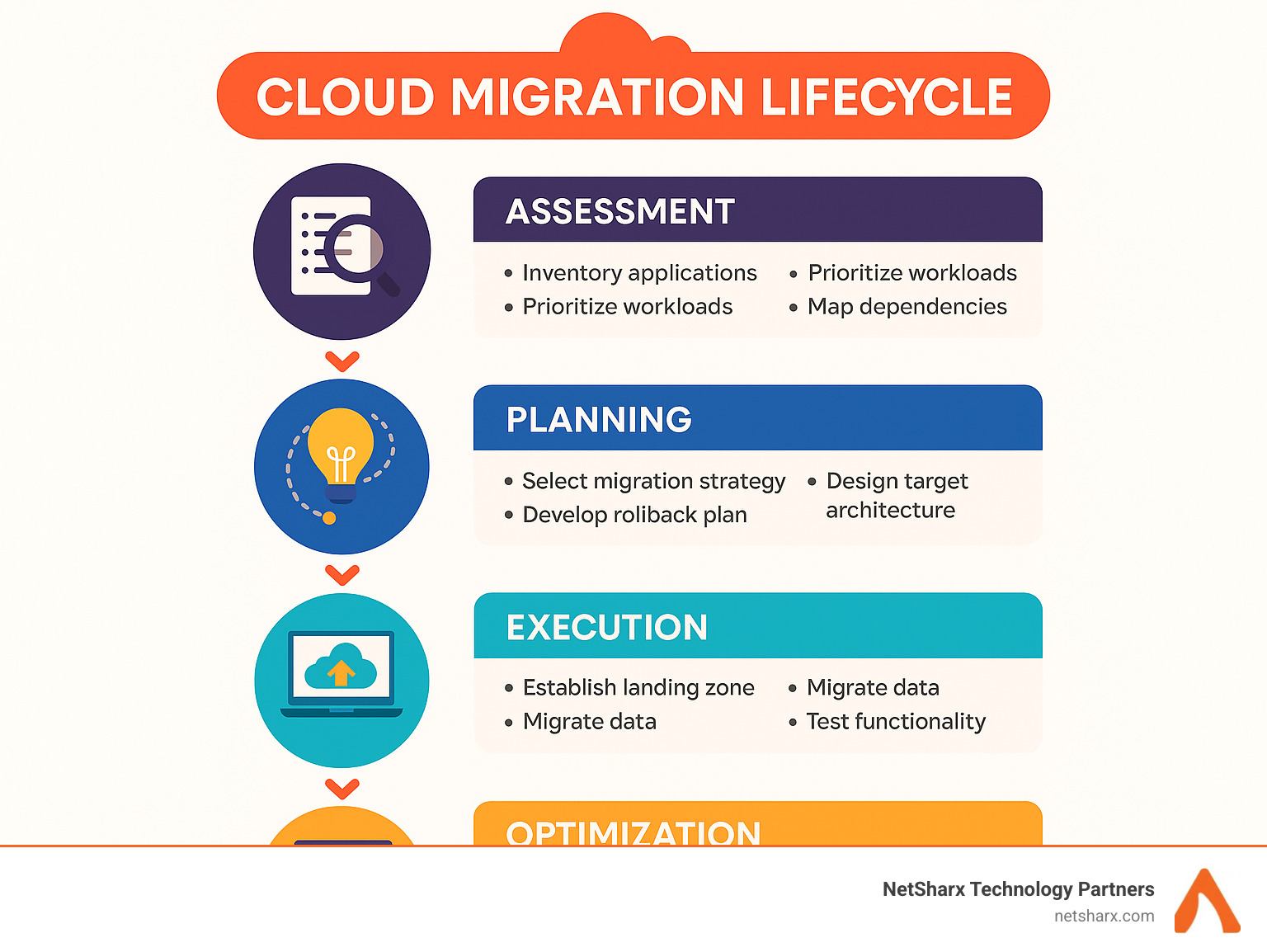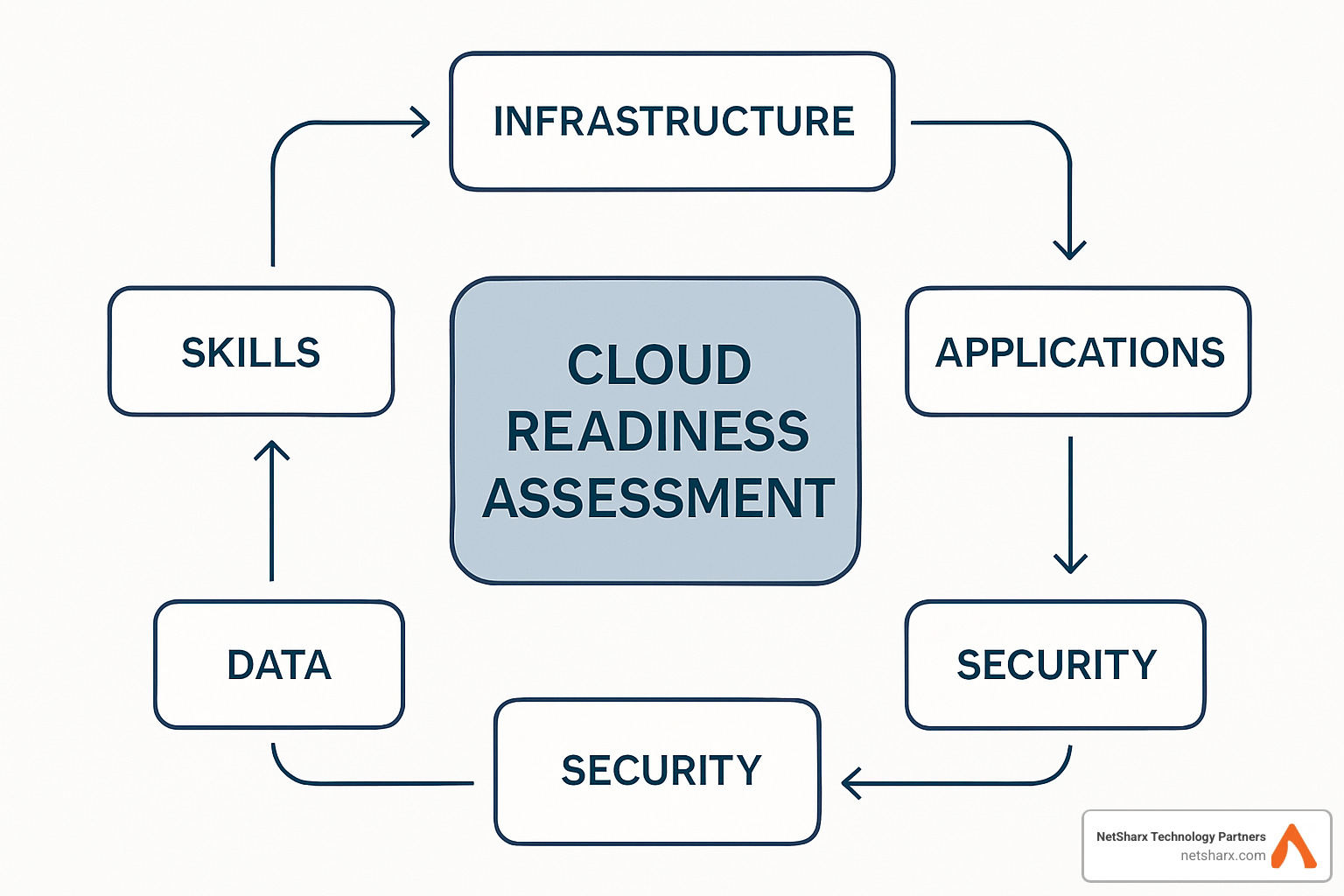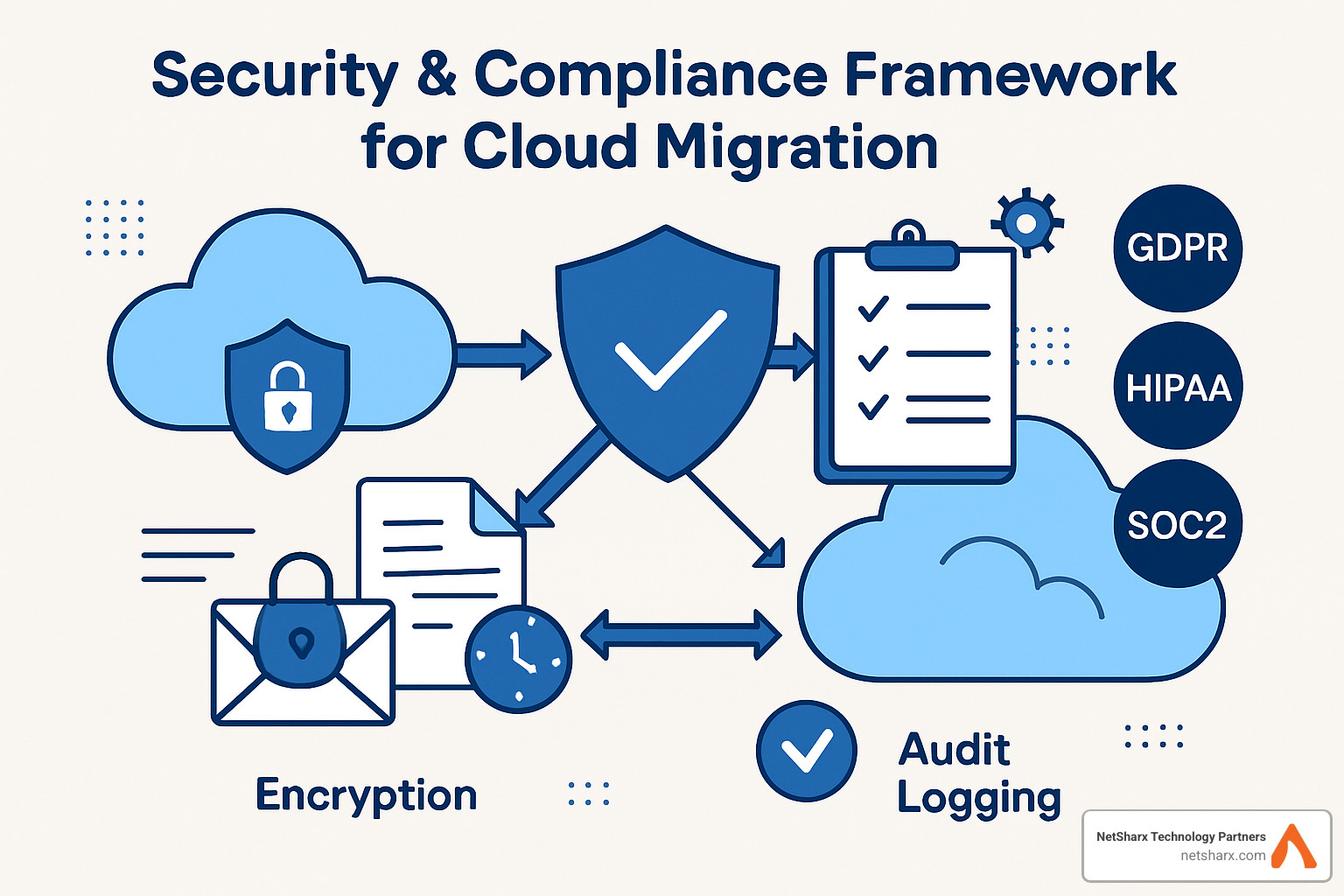Cloud Migration Best Practices: 10 Essential Tips for 2025
Navigating the Cloud Migration Journey
Cloud migration best practices are essential for organizations looking to move their applications, data, and workloads to cloud environments successfully. For busy CIOs needing immediate guidance, here are the core best practices:
- Assess and prioritize workloads based on business value and complexity
- Create dependency mapping to identify move groups and relationships
- Develop a comprehensive migration plan with clear timelines and rollback strategies
- Choose the right migration strategy (rehost, replatform, refactor, etc.)
- Implement robust security measures with encryption and least-privilege access
- Test thoroughly before, during, and after migration
- Monitor continuously and optimize for performance and cost
In today’s digital landscape, cloud migration has become a critical pathway for businesses seeking improved efficiency, scalability, and cost-effectiveness. However, the journey is filled with potential pitfalls—from performance bottlenecks and cost overruns to service disruptions and vendor lock-in.
A recent survey found that 37% of organizations reported their past migrations as “somewhat difficult,” while 12% found them “very difficult.” This isn’t surprising considering the complexity involved when transferring critical business systems and data to new environments.
The good news? With proper planning and adherence to proven best practices, your organization can steer this change smoothly.
I’m Ryan Carter, founder and CEO of NetSharx Technology Partners, and I’ve helped numerous organizations implement cloud migration best practices that have reduced their migration timelines from months to weeks while cutting technology costs by 30% or more.
Cloud migration best practices terms to know:
– digital change and sustainability
– digital change consulting
The Ultimate List of Cloud Migration Best Practices
Cloud migration is more than just moving data and applications from one place to another—it’s a transformative journey that touches every part of your organization. After helping dozens of businesses make this transition, we’ve gathered our most valuable insights to share with you.
Think of cloud migration as renovating your house while you’re still living in it—you need a thoughtful plan, the right tools, and a clear vision of what success looks like. The most successful migrations always begin with a strategy that directly supports your business goals, whether that’s reducing costs, boosting performance, strengthening security, or scaling more efficiently.
One practice that consistently makes or breaks a migration is thoughtful workload prioritization. I’ve seen too many organizations try to move everything at once, creating unnecessary chaos. Instead, take time to categorize your applications based on how critical they are to your business, their technical complexity, how they connect with other systems, data sensitivity, and performance needs.
Equally important is dependency mapping—understanding how your systems talk to each other. This detective work pays enormous dividends; our clients who invest in thorough dependency mapping experience 60% fewer outages during migration. These connections help you create logical “move groups” that minimize disruption as you transition.
When deciding how to approach each application, the “7 Rs” framework provides a helpful structure:
Rehost your simpler applications by lifting and shifting them as-is. Replatform others with minor cloud optimizations. Consider whether to refactor applications for cloud-native benefits, repurchase with SaaS alternatives, retire unnecessary systems, retain certain applications on-premises, or relocate to different regions.
Throughout this process, a strong governance framework keeps everything on track. This isn’t just bureaucracy—it’s about having clear decision-making procedures, risk management protocols, and defined roles that prevent costly mistakes.
For your most critical systems, aim for zero-downtime migration strategies. This typically involves running parallel environments and carefully switching traffic once everything is tested and validated. And always, always have a rollback plan—even the most carefully planned migrations can hit unexpected snags.
Track your KPIs throughout the process to measure success and identify improvement areas. And finally, accept automation wherever possible—it reduces human error, speeds up the process, and ensures consistency.
Top 5 cloud migration best practices for planning phase
The planning phase lays the groundwork for everything that follows. Here are five essential practices that will set you up for success:
First, conduct a thorough readiness assessment. This is like getting a complete physical before starting a marathon—you need to know your current state before plotting your journey. Take inventory of your infrastructure, applications, and team capabilities to identify potential roadblocks early.
Next, build a compelling business case that clearly articulates the benefits of cloud migration. This isn’t just about securing initial approval; it’s about creating a north star that will guide decisions throughout the project.
Don’t forget to calculate the total cost of ownership. Look beyond the initial migration costs to understand the long-term financial picture, including infrastructure costs, licensing fees, training expenses, and potential savings.
Designing your cloud landing zone is like preparing a new home before moving in. Create a secure, scalable, and compliant environment with proper networking, security controls, identity management, and monitoring capabilities.
Finally, invest in skills enablement for your team. The cloud requires different skills than traditional IT, and preparing your people is just as important as preparing your technology.
According to latest industry statistics, organizations that invest in proper planning experience 30% faster migrations and 25% lower costs. That’s time and money you can reinvest elsewhere in your business.
5 more cloud migration best practices for execution phase
Once your planning is complete, it’s time to roll up your sleeves and make it happen. Here are five additional practices that will help you execute with confidence:
Implement robust data replication processes to ensure your information remains intact throughout the migration. I recommend validating data consistency before and after migration—trust but verify is the name of the game here.
Rather than attempting a “big bang” approach, adopt a phased rollout. Start with non-critical applications to gain experience and work out any kinks in your process. This builds confidence and refines your approach before you tackle mission-critical systems.
Deploy comprehensive observability tooling that gives you visibility into both environments during the transition. Think of this as having cameras installed throughout your old and new homes during a move—you can quickly spot if something goes missing.
Make continuous testing part of your migration rhythm. Test applications at each stage, including functionality, performance, security, and integration. Finding issues early is always less painful and less expensive.
Don’t underestimate the human element—implement effective change management practices. Keep everyone informed, provide training for affected users, and establish clear channels for reporting issues. The technical migration might be perfect, but if your people aren’t ready, you’ll still face challenges.
A review of common migration pitfalls highlights several essential mistakes to avoid, including improper disposal of legacy hardware, migrating unsuitable applications, neglecting performance testing, and insufficient provider research. Being aware of these potential issues helps you avoid them from the start.
Roadmap & Execution: Assessment to Cutover
A successful cloud migration follows a structured roadmap from initial assessment to final cutover. At NetSharx Technology Partners, we guide our clients through each step of this journey, ensuring a smooth transition to the cloud.
The first step is conducting a comprehensive asset inventory. This involves cataloging all applications, databases, servers, network components, and dependencies in your current environment. Modern findy tools can automate much of this process, but it’s important to validate the results with subject matter experts who understand your systems.
Once you have a complete inventory, the next step is application scoring. This involves evaluating each application against criteria such as:
- Business criticality
- Technical complexity
- Cloud readiness
- Security and compliance requirements
- Performance needs
- Cost implications
Based on this scoring, you can organize your applications into migration waves. Typically, we recommend starting with simpler, less critical applications to gain experience and build confidence before moving on to more complex, mission-critical systems.
Pilot migrations serve as valuable learning opportunities. By migrating a representative sample of applications first, you can validate your approach, identify potential issues, and refine your processes before scaling up to larger migration waves.
The cutover window is a critical period when you transition from the old environment to the new cloud environment. This requires careful planning, clear communication, and often occurs during off-hours to minimize business disruption.
Benchmarking performance before and after migration is essential for validating success and identifying areas for optimization. Key metrics to track include response time, throughput, resource utilization, and cost.
| Migration Strategy | Assessment Phase | Planning Phase | Execution Phase | Optimization Phase |
|---|---|---|---|---|
| Rehost (Lift & Shift) | Inventory servers and dependencies | Size target instances, plan network | Use migration tools for replication | Right-size instances, implement auto-scaling |
| Replatform | Identify optimization opportunities | Select managed services, plan data migration | Modify configurations for cloud compatibility | Implement cloud-native features |
| Refactor | Assess application architecture | Design cloud-native architecture | Rebuild application components | Implement CI/CD, containerization |
| Repurchase | Evaluate SaaS alternatives | Select replacement solution, plan data migration | Configure new solution, migrate data | Integrate with other systems, optimize workflows |
| Retire | Identify unused or redundant applications | Plan decommissioning | Archive data, shut down systems | Remove associated infrastructure |
| Retain | Identify applications unsuitable for cloud | Plan hybrid connectivity | Establish secure connections | Optimize on-premises infrastructure |
| Relocate | Assess VM compatibility | Select target region/zone | Use hypervisor-level migration | Optimize for regional performance |
cloud migration best practices for dependency mapping
Effective dependency mapping is one of the most crucial cloud migration best practices that often gets overlooked. Without understanding how your applications and services interact, you risk disrupting critical business processes during migration.
Configuration Management Database (CMDB) automation tools can significantly streamline the dependency mapping process. These tools find and map relationships between applications, services, and infrastructure components, providing a comprehensive view of your IT environment.
When conducting dependency mapping, focus on:
- Application-to-application dependencies: Identify which applications communicate with each other and how.
- Application-to-infrastructure dependencies: Map applications to their underlying servers, storage, and network components.
- Infrastructure-to-infrastructure dependencies: Understand relationships between different infrastructure components.
- External dependencies: Identify connections to external services, APIs, or third-party systems.
Service topology mapping helps visualize these relationships, making it easier to identify move groups—collections of applications and services that should be migrated together to minimize disruption.
At NetSharx Technology Partners, we recommend a multi-layered approach to dependency mapping that combines automated findy tools with manual validation by subject matter experts. This ensures that both documented and undocumented dependencies are captured.
Dependency mapping isn’t a one-time activity. As your environment evolves, so do the relationships between your applications and services. Regular updates to your dependency maps are essential for maintaining an accurate view of your IT landscape.
cloud migration best practices for data transfer
Data transfer is often the most time-consuming aspect of cloud migration, especially for organizations with large datasets. Following cloud migration best practices for data transfer can significantly reduce migration time and ensure data integrity.
For large datasets, bulk transfer methods may be more efficient than transferring over the network. Options include:
- Physical data transfer devices: Cloud providers offer appliances that can be shipped to your data center, loaded with data, and returned for upload to the cloud.
- Dedicated network connections: Establish direct, private connections to the cloud provider’s network for faster, more secure data transfer.
- Compression and deduplication: Reduce the volume of data to be transferred by eliminating redundancy and compressing files.
For applications that need to remain operational during migration, streaming synchronization provides a way to keep data current in both environments. This involves:
- Initial bulk transfer: Copy existing data to the cloud.
- Change data capture: Track changes made to the source data.
- Continuous synchronization: Apply captured changes to the target environment.
- Cutover: Switch to the cloud environment once data is synchronized.
Data integrity checks are essential at every stage of the transfer process. Implement checksums, validation scripts, and reconciliation processes to ensure that data remains accurate and complete throughout the migration.
At NetSharx Technology Partners, we help our clients select the most appropriate data transfer methods based on their specific requirements, including data volume, available bandwidth, downtime tolerance, and security considerations.
Security, Compliance & Cost Management Essentials
Let’s face it – security and compliance aren’t the most exciting parts of cloud migration, but they’re absolutely crucial to get right from the start. Trust me, implementing cloud migration best practices for security early saves major headaches down the road.
Think of “encryption everywhere” as your new mantra. This isn’t just a nice-to-have – it’s your fundamental security foundation. Your data needs protection whether it’s sitting in storage, moving across networks, or being actively used. We help our clients implement strong encryption for data at rest in databases and storage systems, secure all communications with TLS/SSL protocols, and even explore cutting-edge confidential computing options for the most sensitive workloads.
When it comes to access management, less is definitely more. The least-privilege approach to Identity and Access Management (IAM) is like giving everyone exactly the right size key – not a master key that opens everything. This dramatically reduces your risk surface and limits damage if credentials ever get compromised.
One of my favorite developments in cloud security is policy-as-code. Rather than manually configuring security settings (and inevitably missing something), you define security policies programmatically. This ensures consistent protection across your environment and enables automated compliance checking – a real game-changer for complex environments.
Comprehensive audit logging might sound boring, but it’s your security system’s memory. Without it, you’re flying blind when incidents occur. We help clients configure thorough logging for all cloud resources and establish centralized management for analysis and retention. When something goes bump in the night, you’ll have the forensic trail to understand what happened.
Regulatory mapping is where things get interesting – and by interesting, I mean potentially stressful if you don’t plan properly! This involves identifying which compliance requirements apply to your organization (GDPR, HIPAA, PCI DSS, SOC 2, etc.) and mapping them to specific cloud controls. At NetSharx, we’ve guided numerous clients through this process, ensuring their cloud environments satisfy all relevant standards.
Now, let’s talk money. The cloud promises cost savings, but without proper management, those savings can quickly evaporate. Resource tagging is your financial tracking system – it allows you to attribute costs to specific departments, projects, or applications. This visibility is invaluable for understanding spending patterns and identifying optimization opportunities.
Rightsizing is exactly what it sounds like – making sure your cloud resources match what you actually need. Many organizations overprovision during migration (better safe than sorry, right?), but regular rightsizing exercises can significantly reduce your cloud bill. We’ve helped clients cut their monthly costs by 30% or more through strategic rightsizing.
For predictable workloads, reserved capacity or committed use discounts offer substantial savings – typically 20-50% compared to on-demand pricing. Think of it like buying in bulk when you know you’ll need something long-term.
Building a compliant landing zone
Your cloud landing zone is like the foundation of a house – if it’s not built right from the start, everything on top becomes unstable. Following cloud migration best practices for landing zone design ensures your cloud infrastructure meets security and compliance requirements from day one.
Data sovereignty has become increasingly important in today’s regulatory landscape. Many countries now require certain types of data to stay within their borders – and the penalties for non-compliance can be severe. Your landing zone needs to account for these requirements through thoughtful region selection, proper data classification, and robust data flow controls.
We often recommend multi-region architectures to clients with complex compliance needs. This approach provides both regulatory benefits and improved resilience. By distributing workloads across multiple geographic regions, you can satisfy data residency requirements while also improving your disaster recovery capabilities and reducing latency for users in different locations.
Segregation of duties might sound like corporate jargon, but it’s a critical control for preventing both accidental mistakes and malicious actions. In your cloud landing zone, this means implementing role-based access control, ensuring administrative separation, and maintaining clear boundaries between development, testing, and production environments.
At NetSharx Technology Partners, we’ve guided organizations of all sizes through the process of designing and implementing secure, compliant landing zones. Our approach balances rigorous security with operational efficiency, incorporating lessons we’ve learned from numerous successful migrations.
Controlling spend without vendor lock-in
“But what if we want to change providers later?” It’s one of the most common questions we hear from clients considering cloud migration. Vendor lock-in is a legitimate concern, but with thoughtful planning, you can maintain flexibility while still leveraging powerful cloud capabilities.
A multi-cloud strategy is like diversifying your investment portfolio – it reduces risk by avoiding dependency on a single provider. This approach lets you select services based on each provider’s strengths, enables best-of-breed selection for different workloads, and improves your negotiating position when it comes time to renew contracts.
That said, multi-cloud environments do introduce complexity. To manage this effectively, we recommend standardizing tools and processes where possible, implementing centralized management systems, and developing cloud-agnostic skills within your team. The goal isn’t to become experts in every provider’s specific implementations, but rather to build fundamental cloud knowledge that transfers across platforms.
Adherence to open standards is your insurance policy against lock-in. When selecting cloud services, prioritize those that use standard APIs instead of proprietary interfaces, support common data formats that can be easily exported, and leverage open-source technologies whenever possible.
FinOps dashboards have revolutionized how organizations manage cloud spending. These tools provide real-time visibility into costs across providers, allowing you to track spending as it happens rather than getting surprised by the bill at the end of the month. They help you allocate costs accurately to the right departments and forecast future spending based on historical patterns.
At NetSharx, we specialize in helping clients implement cost-effective multi-cloud strategies that maintain flexibility while leveraging each provider’s unique strengths. Our vendor-agnostic approach means we’re focused on finding the right solution for your specific needs, not pushing you toward a particular provider.
Post-Migration Validation & Continuous Improvement
The work doesn’t end once you’ve migrated to the cloud. Following cloud migration best practices for post-migration validation and continuous improvement ensures that you realize the full benefits of cloud adoption.
Establishing performance baselines is essential for measuring the success of your migration. Compare key metrics before and after migration, including:
- Response time: How quickly applications respond to user requests.
- Throughput: The volume of transactions processed per unit of time.
- Resource utilization: CPU, memory, storage, and network usage patterns.
- Cost efficiency: Expenses relative to workload volume and business value.
Service Level Agreement (SLA) monitoring helps ensure that cloud services meet your performance and availability requirements. Implement monitoring tools that:
- Track service availability: Measure uptime against SLA commitments.
- Monitor performance metrics: Verify that services meet latency and throughput targets.
- Generate alerts: Notify appropriate personnel when SLAs are at risk.
Auto-scaling is one of the key benefits of cloud computing, allowing resources to adjust automatically based on demand. To implement effective auto-scaling:
- Define appropriate scaling metrics: Identify indicators that accurately reflect resource needs.
- Set reasonable thresholds: Establish when scaling actions should occur.
- Test scaling behavior: Verify that applications perform correctly during scaling events.
Regular disaster recovery drills validate your ability to recover from various failure scenarios. These exercises should:
- Simulate realistic failures: Test recovery from infrastructure outages, data corruption, and other potential disasters.
- Measure recovery time: Verify that recovery objectives are met.
- Identify improvement opportunities: Address any issues finded during the drill.
Refactoring opportunities often become apparent after initial migration. Look for applications that could benefit from:
- Containerization: Packaging applications for improved portability and resource efficiency.
- Serverless architecture: Eliminating infrastructure management for suitable workloads.
- Microservices: Breaking monolithic applications into smaller, more manageable components.
A continuous feedback loop ensures that cloud environments evolve to meet changing business needs. Establish regular reviews that incorporate:
- User feedback: Input from those who interact with cloud-based applications.
- Performance data: Metrics indicating how well systems are functioning.
- Cost analysis: Information about spending patterns and optimization opportunities.
DevSecOps culture integrates security into the development and operations lifecycle. This approach:
- Shifts security left: Addresses security concerns earlier in the development process.
- Automates security testing: Incorporates security checks into CI/CD pipelines.
- Enables rapid response: Quickly addresses vulnerabilities when they’re finded.
Testing & optimization checklist
Post-migration testing and optimization are critical for ensuring that your cloud environment delivers the expected benefits. Use this cloud migration best practices checklist to validate and improve your cloud deployment:
Load testing verifies that applications can handle expected user volumes:
– Simulate realistic user behavior and transaction patterns
– Gradually increase load to identify breaking points
– Test both normal and peak usage scenarios
– Verify that auto-scaling functions as expected under load
Chaos engineering involves deliberately introducing failures to test system resilience:
– Terminate instances to verify automatic recovery
– Simulate network outages to test failover mechanisms
– Restrict resources to observe application behavior under constraint
– Validate that monitoring systems detect and alert on induced failures
Cost alerts help prevent unexpected cloud expenses:
– Set budget thresholds at both account and resource levels
– Configure notifications when spending approaches defined limits
– Implement automated actions (such as disabling non-critical resources) when budgets are exceeded
– Review and adjust alert thresholds regularly based on changing usage patterns
Patch automation ensures that cloud resources remain secure and up-to-date:
– Implement automated patch management for operating systems and applications
– Test patches in non-production environments before applying to production
– Define maintenance windows for patch application
– Monitor patch compliance across your cloud environment
At NetSharx Technology Partners, we help organizations implement comprehensive testing and optimization programs that ensure cloud environments remain secure, performant, and cost-effective over time.
Conclusion
Cloud migration represents a transformative journey that can deliver significant business value when executed properly. By following the cloud migration best practices outlined in this guide, organizations can minimize risks, control costs, and maximize the benefits of cloud adoption.
Cloud migration isn’t a one-time event but an ongoing, iterative process. The most successful organizations approach cloud adoption with a growth mindset—they’re constantly learning, adapting, and refining their approach based on real-world experience and evolving requirements.
Future-proofing your cloud strategy isn’t complicated, but it does require intentionality. Stay informed about emerging technologies that could benefit your organization. Maintain flexibility by avoiding deep dependencies on proprietary services that might limit your options down the road. Invest in your team’s skills development so they can effectively manage and optimize cloud environments as technology evolves. And perhaps most importantly, regularly revisit your cloud strategy to ensure it still aligns with your changing business needs.
At NetSharx Technology Partners, we’re genuinely committed to helping organizations steer their cloud journey successfully. Our agnostic approach means we recommend solutions that truly fit your specific needs—not just whatever we happen to sell. With our extensive provider network and comprehensive support services, we make technology change simpler and help you achieve your actual business objectives without the usual headaches.
Whether you’re just beginning to explore cloud options or looking to optimize an existing cloud environment, our team in Minneapolis is ready to help. We understand that every organization’s cloud journey has its own unique challenges and opportunities, which is why we tailor our approach to your specific requirements.
For more information about how NetSharx Technology Partners can support your cloud migration initiatives, please visit our website to learn more about our cloud change services.
With the right strategy, trusted partners, and proven cloud migration best practices, you can successfully migrate to the cloud without losing your mind—or your data. And isn’t that what we’re all really looking for?