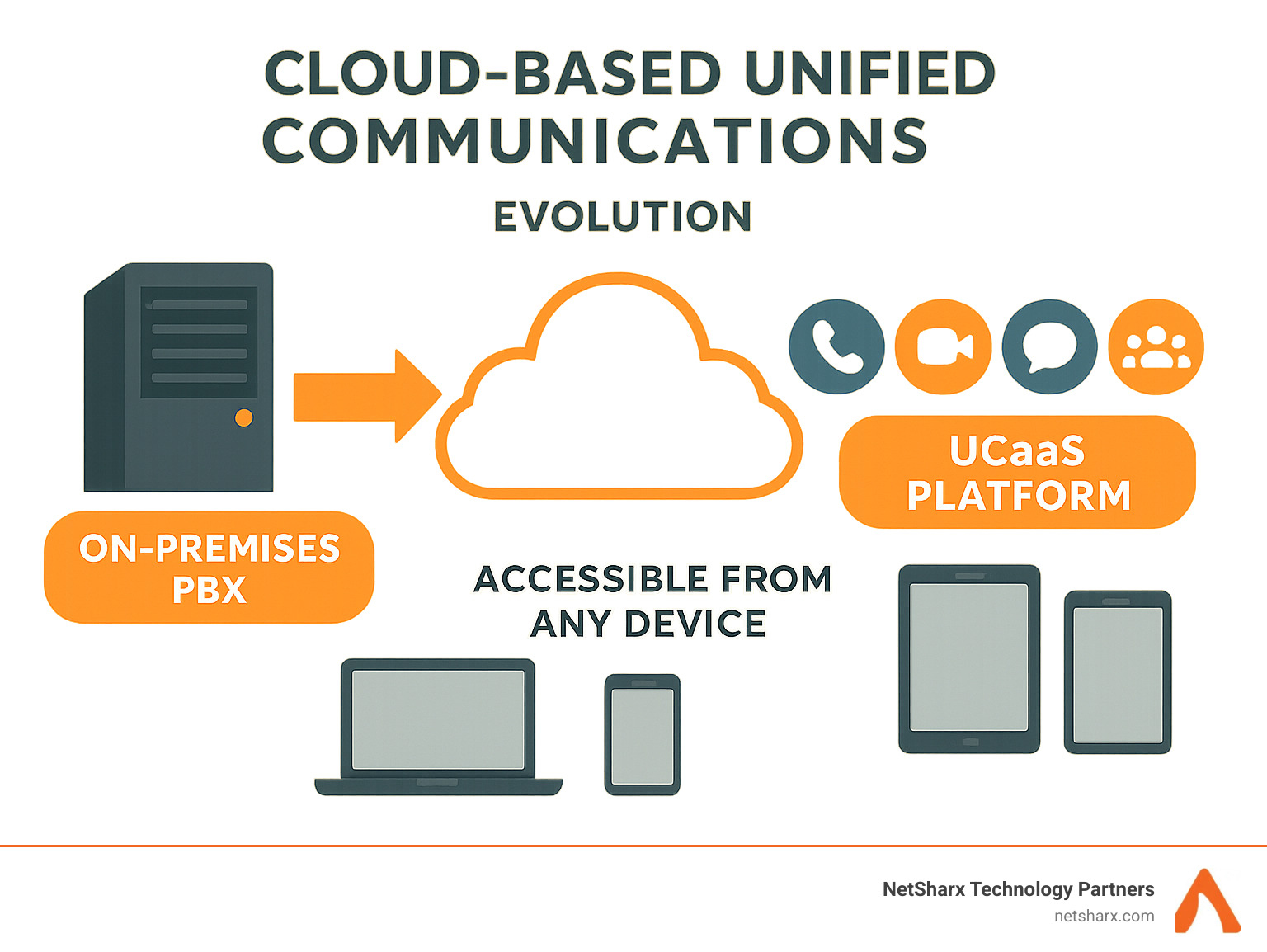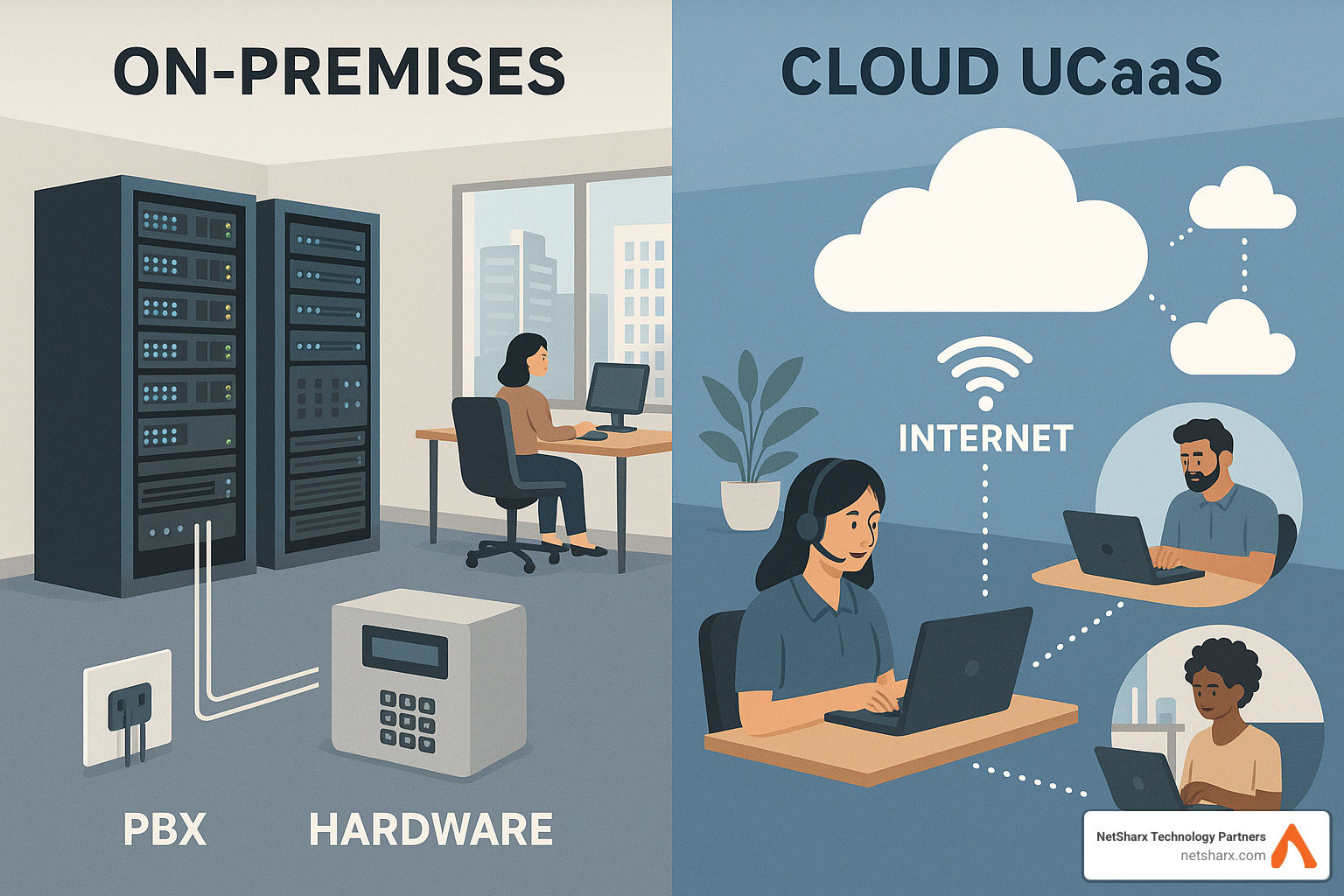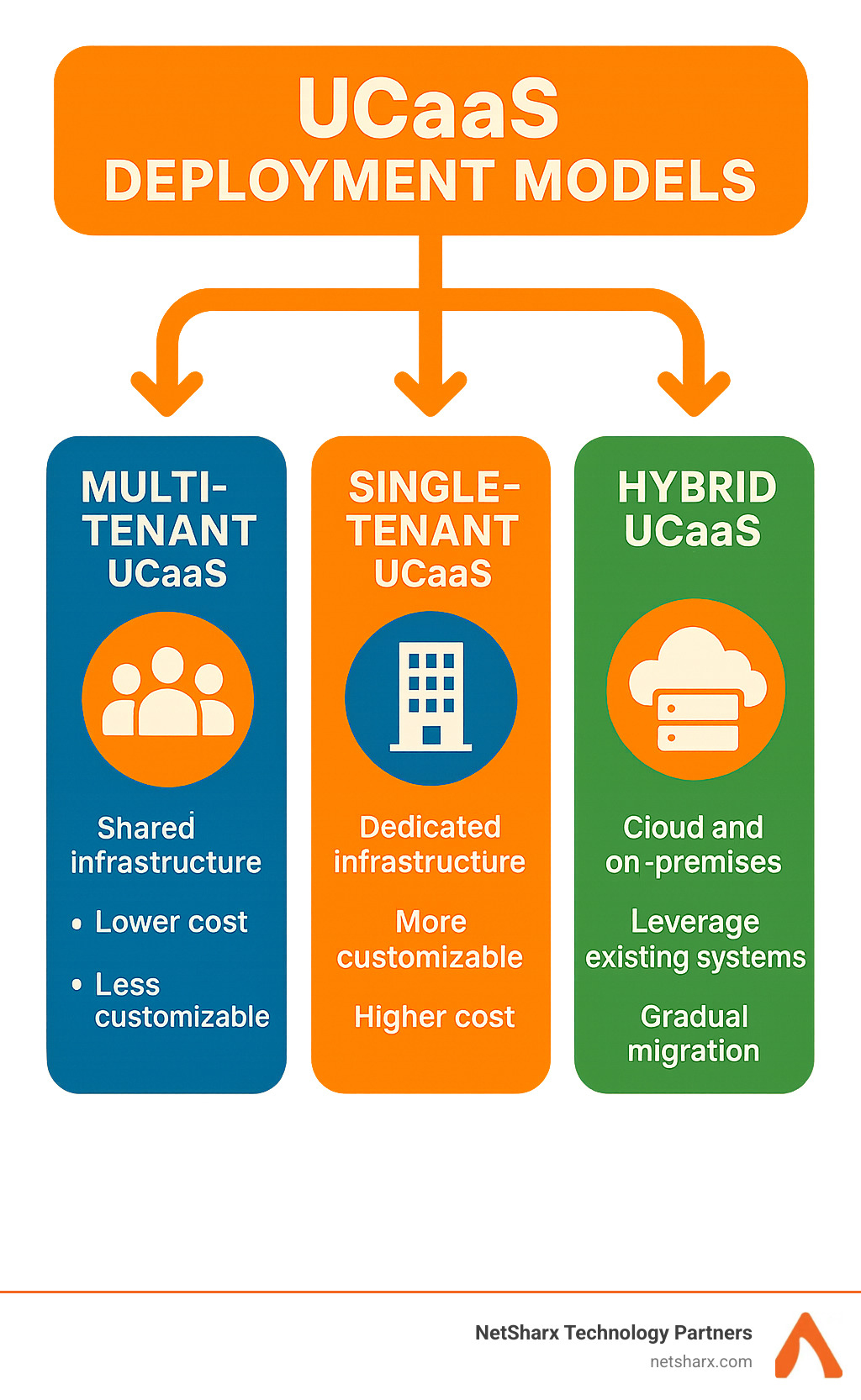cloud based unified communications: 7 Powerful Benefits for 2025
The Evolution of Business Communication in the Cloud Age
Remember the days of clunky desk phones and server rooms humming with expensive PBX equipment? Those days are rapidly fading into history as businesses accept a more connected, flexible approach to communication.
Cloud based unified communications brings all your essential business tools—from voice calls and video meetings to messaging and file sharing—together in one seamless platform delivered entirely through the cloud. Gone are the headaches of maintaining hardware or dealing with multiple vendors. Instead, you get a streamlined experience that grows with your business, all for a predictable monthly fee.
What is Cloud Based Unified Communications?
Cloud based unified communications (UCaaS) is a service model that delivers integrated communication and collaboration applications through cloud providers. Key characteristics include:
- Delivery Method: Fully hosted in the cloud with no on-premise equipment
- Core Functions: Voice, video, messaging, presence, file sharing
- Pricing Model: Monthly subscription per user
- Deployment: Multi-tenant, single-tenant, or hybrid options
- Benefits: Reduced costs, business continuity, remote work enablement
- Management: Centralized administration, automatic updates
The change in how we communicate at work has been nothing short of remarkable. Just a decade ago, setting up a business phone system meant significant upfront costs, complicated installations, and ongoing maintenance headaches. Today, you can deploy a sophisticated communication system for your entire company with just a few clicks.
This shift accelerated dramatically during the pandemic when kitchen tables became conference rooms overnight. Businesses needed solutions—fast. It’s no wonder the UC market exploded to $47.2 billion in 2020, growing by nearly 25% in just twelve months as organizations scrambled to keep their teams connected.
For many of us, “app fatigue” has become a daily frustration. You’re on a video call in one app, then switching to another for team chat, and yet another for sharing files. It’s exhausting and inefficient. Cloud based unified communications solves this digital fragmentation by bringing everything into one intuitive platform that works wherever you do.
Hi there! I’m Ryan Carter, founder and CEO of NetSharx Technology Partners. I’ve helped countless businesses transition to cloud solutions that not only cut their communication costs by 30% or more but also empower their teams to work smarter, not harder. The right unified communications platform isn’t just about technology—it’s about enabling true digital change in how your people connect and collaborate.
Unpacking Unified Communications: UC, UCaaS & CPaaS
Let’s clear up some of the alphabet soup you might encounter when exploring modern communication solutions. Trust me, once you understand these terms, choosing the right system becomes much easier!
What Is Unified Communications as a Service?
Unified Communications as a Service (UCaaS) is like having all your communication tools delivered in one neat package from the cloud. Instead of filling your office with bulky equipment, you access everything you need over the internet.
“Unified Communications as-a-Service (UCaaS) is defined as a cloud solution which integrates telephonic and internet communication methods into one unified platform,” as industry expert Anirudh V K puts it.
The beauty of UCaaS lies in its subscription model—you pay monthly per user and avoid those hefty upfront investments. Your provider handles all the behind-the-scenes work: maintaining servers, pushing updates, and keeping everything running smoothly. This frees your IT team to focus on more strategic work rather than troubleshooting why someone’s extension isn’t working.
Most cloud based unified communications platforms use a multi-tenant approach, where multiple companies share the same infrastructure (don’t worry—your data stays separate and secure). This shared model creates economies of scale, making the service more affordable while maintaining excellent performance.
How UCaaS Differs from Traditional UC
Remember the old days of communication technology? Traditional unified communications typically meant:
Having dedicated server rooms for your PBX systems (there goes that storage closet!)
Writing big checks upfront for equipment (hello, capital expenditure)
Keeping IT staff on hand just to maintain the system
Replacing hardware every 5-7 years
Limited flexibility when your business needs changed
Creating complex disaster recovery plans that you hoped would work
By contrast, cloud based unified communications gives you:
Freedom from on-site equipment beyond phones and headsets
A shift to predictable monthly expenses (OpEx instead of CapEx)
Updates and maintenance handled by your provider
New features appearing automatically without hardware upgrades
The ability to add or remove users as your business changes
Built-in business continuity that just works
I’ve seen this difference play out dramatically in real life. At NetSharx Technology Partners, we helped a professional services firm move to a cloud phone system in June 2019. When COVID hit less than a year later, they simply picked up their phones and went home—business continued without missing a beat. Had they stayed with their old system, they would have scrambled to cobble together a remote work solution at the worst possible time.
UCaaS vs CPaaS
While exploring your options, you’ll likely come across Communications Platform as a Service (CPaaS). Think of the difference this way: UCaaS is a ready-to-use solution, while CPaaS provides building blocks for creating custom communications experiences.
UCaaS follows a Software as a Service (SaaS) model—it’s complete and ready to use out of the box. CPaaS, on the other hand, is a Platform as a Service (PaaS) offering that provides APIs and development tools for building custom communication features into your existing applications.
UCaaS platforms are designed for immediate use by business users, while CPaaS solutions are developer-focused tools for creating custom experiences.
Many businesses actually use both—UCaaS handles day-to-day team communication while CPaaS powers specialized workflows or customer-facing interactions. For example, a healthcare provider might use UCaaS for internal communication and CPaaS to build appointment reminders into their patient portal.
The shift from traditional capital expenses to operational expenses represents one of the most significant advantages of cloud based unified communications. Rather than large, unpredictable investments every few years, you gain predictable monthly costs that align with your actual usage—making budgeting much simpler and more accurate.
Core Features & Deployment Models of Cloud Based Unified Communications
Let’s talk about what makes cloud based unified communications tick. Think of it as your digital communications Swiss Army knife – combining all your essential tools into one seamless package that works wherever you are.
Must-Have Features of Cloud Based Unified Communications
When I sit down with clients at NetSharx, they often ask what they should look for in a solid UCaaS platform. Here’s what truly matters:
Voice capabilities are still the foundation of any good system. Modern cloud based unified communications platforms deliver crystal-clear HD voice quality that makes traditional phone systems sound like you’re talking through a tin can. Plus, you get smart call routing that ensures customers reach the right person, voicemail transcription that turns voice messages into readable text, and detailed analytics that help you understand call patterns.
Video conferencing has become non-negotiable in today’s workplace. Look for platforms offering HD video meetings with easy screen sharing, built-in recording, and those handy background features that hide your messy home office. One banking client told me their team meeting participation increased 40% after switching to a platform with one-click joining and reliable connections.
Team messaging transforms how your staff collaborates. The best platforms show you who’s available at a glance, keep conversations organized and searchable, and maintain your chat history so important information doesn’t vanish. File sharing that’s built right in means no more switching between apps to get work done.
The mobile experience can make or break adoption. Your team needs apps that work seamlessly across devices, allowing them to start a conversation on their desktop and continue it on their phone while heading to lunch. The best platforms make the transition so smooth your clients won’t even notice you’ve switched devices.
Integration capabilities often separate good systems from great ones. Your communications platform should talk to your other essential tools like Salesforce, Outlook, or Google Workspace. One manufacturing client saved their sales team 2 hours daily by integrating their UCaaS platform with their CRM, automatically logging calls and accessing customer information during conversations.
Security features aren’t just nice-to-have anymore—they’re essential. End-to-end encryption, role-based access controls, and compliance certifications protect your sensitive communications. When evaluating providers, always ask about their security practices and certifications.
Finally, don’t overlook the importance of good analytics and administration tools. The right platform gives you visibility into usage patterns, call quality issues, and adoption rates through an intuitive management console. This visibility helps you continually optimize your investment.
Choosing the Right Deployment Model
When it comes to how your cloud based unified communications platform is deployed, you’ve got options. Let me walk you through them:
Multi-tenant UCaaS is like living in an apartment building. You have your own space, but you’re sharing the foundation and infrastructure with others. This approach typically costs less because the provider spreads costs across many customers. It’s perfect for small to mid-sized businesses that want the best value and don’t need extensive customization. Updates happen automatically and frequently, keeping you on the cutting edge without any effort on your part.
Single-tenant UCaaS is more like having your own house. You get a dedicated environment that’s yours alone, offering more control, customization, and often better security isolation. This model costs more but provides the flexibility many larger enterprises need. If you’re in a highly regulated industry like healthcare or finance, this extra control might be worth the investment.
Hybrid UCaaS bridges both worlds. It’s for organizations that have existing on-premises equipment they’re not ready to retire but want cloud capabilities too. This approach lets you maximize your current investments while gradually moving to the cloud. It’s more complex to manage but can be the perfect stepping stone in your cloud journey.
At NetSharx Technology Partners, we’ve helped dozens of organizations steer these choices. One healthcare provider initially chose single-tenant deployment for HIPAA compliance, while a growing tech startup opted for multi-tenant to keep costs low as they scaled from 20 to 200 employees in 18 months.
Your ideal model depends on several factors: your budget constraints, compliance requirements, existing infrastructure investments, geographic spread, and how much customization you need. Many of our clients start with one model and transition to another as their needs evolve.
There’s no one-size-fits-all solution. The best deployment model is the one that supports your specific business goals and communication needs today while giving you room to grow tomorrow.
Business Value: Benefits, ROI & Real-World Success
The business case for cloud based unified communications goes way beyond just saving a few dollars. When I talk with clients at NetSharx Technology Partners, they’re often surprised by the wide-ranging benefits they experience after moving to UCaaS.
Why Cloud Based Unified Communications Boosts ROI
Think about what happens when you move your communications to the cloud. First, all those expensive servers and PBX hardware? Gone. The IT staff who spent hours maintaining them can now focus on strategic projects instead. And those unpredictable maintenance costs transform into a simple, predictable monthly bill.
One regional healthcare provider we worked with at NetSharx cut their communications costs by a whopping 43%. But here’s the best part – they simultaneously improved their patient outreach capabilities. By bringing five separate systems under one UCaaS umbrella, they eliminated redundancy, simplified administration, and gave their staff the freedom to work from anywhere.
The productivity gains are just as impressive. When your team stops jumping between different apps for calling, messaging, and meeting, they save valuable time. Decisions happen faster when everyone can connect instantly, regardless of location. And when all your communication tools work together seamlessly, collaboration becomes effortless rather than frustrating.
“If we were still on an analog phone system we would have spent a lot of money forwarding all desk phone calls to cell.”
— Network Administrator, GKD
Reliability is another major ROI driver. Most top-tier UCaaS providers offer 99.999% uptime guarantees – that’s less than 6 minutes of downtime per year! With geographically distributed data centers and automatic failover, your business stays connected even when disaster strikes. No more worrying about server crashes or outdated security patches.
The flexibility to scale up or down as needed creates additional savings. Had a great year and need to add 20 new employees? No problem – just a few clicks and they’re connected. Need to reduce headcount during the slow season? You’ll only pay for what you use.
When we calculate ROI for our clients, we look beyond the obvious hardware savings. A typical 100-person organization often sees ROI exceeding 150% over three years, with payback in under 12 months. This comes from combining:
Hard cost savings from reduced telecom expenses and IT support
Productivity gains that free up hundreds of hours annually
Revenue impacts from improved customer experiences
Risk mitigation value from improved business continuity
One of my favorite success stories comes from a customer who told me: “I literally unplugged my phone from work, brought it home and plugged it in, and it’s just like being in my office.” That kind of seamless transition proved invaluable during the pandemic and continues to support flexible work arrangements today.
For enterprise-scale implementations, consider SAP’s deployment of Microsoft Teams across their global workforce of over 100,000 employees. They successfully standardized corporate communications while enabling mobility and secure collaboration worldwide. Read the full story of SAP’s Teams rollout.
At NetSharx Technology Partners, we’ve seen how cloud based unified communications transforms organizations of all sizes. The question isn’t whether you’ll see positive ROI – it’s how quickly you’ll wonder how you ever operated without it.
Navigating Risks, Security & Migration Best Practices
Moving to cloud based unified communications is a bit like renovating your house while still living in it – exciting but potentially disruptive if not planned carefully. I’ve guided dozens of businesses through this transition, and I’ve seen how proper preparation makes all the difference.
Common Pitfalls to Avoid
That sleek new UCaaS platform looks amazing in the demo, but real-world implementation comes with challenges. One healthcare client called me in a panic when their new system dropped calls during patient consultations. The culprit? They’d skipped a proper network assessment and lacked sufficient bandwidth for video calls.
Network readiness is often the hidden iceberg in UCaaS migrations. Your existing internet connection might handle email and web browsing just fine, but voice and video are far less forgiving of latency and packet loss. Before migrating, have your provider conduct a thorough network assessment to identify potential bottlenecks.
Another common surprise comes in the form of unexpected costs. While the monthly per-user fee seems straightforward, many organizations don’t account for new headsets, international calling packages, or implementation services. One retail client was blindsided by a $15,000 charge for professional services that wasn’t clearly disclosed in their contract. Always ask for a complete cost breakdown before signing.
Perhaps the most overlooked aspect is change management. People naturally resist change, especially with tools they use dozens of times daily. Without proper training and communication, even the best technology will gather digital dust. I remember one law firm where partners simply refused to use the new system for months because they weren’t involved in the selection process.
Feature overlap can also create confusion and waste. One manufacturing company I worked with was paying for Teams, Slack, Zoom, and their new UCaaS platform – all with redundant capabilities. Before adding new tools, map out what you already have and what you actually need.
Security & Compliance Checklist
“Is the cloud secure?” It’s the first question most clients ask me, especially those in regulated industries. The truth is that modern UCaaS platforms often provide better security than on-premises solutions – but you need to verify, not just trust.
When evaluating providers, look beyond marketing claims and dig into specifics. Data encryption should be standard both in transit and at rest, but implementation details matter. Ask providers about their encryption protocols and key management practices.
For healthcare organizations, HIPAA compliance isn’t optional. Financial firms need SOC 2 attestations. International businesses must consider GDPR requirements. Don’t just ask if a provider is “compliant” – request documentation and understand what configurations are needed on your end to maintain compliance.
Identity management deserves special attention. Most data breaches involve compromised credentials, so robust authentication controls are essential. Look for providers offering multi-factor authentication, single sign-on integration, and granular permission controls.
Data sovereignty – controlling where your information physically resides – has become increasingly important with evolving privacy regulations. Some clients are surprised to learn their “cloud” communications might be processed in multiple countries. If your organization has geographic restrictions, confirm your provider can guarantee data residency in acceptable regions.
For deeper insights into comprehensive security practices, the Security Practices reference from Oracle provides an excellent framework for evaluating any cloud service.
Migration Roadmap for Success
Having helped dozens of organizations make this transition, I’ve developed a proven approach that minimizes disruption while maximizing adoption. The journey typically spans 3-6 months from initial planning to full deployment.
The assessment phase is your foundation. One manufacturing client wanted to rush through this stage, but we finded their legacy contact center had custom integrations that required special handling. Taking time upfront to document your current environment, technical requirements, and business objectives prevents costly surprises later.
During the preparation phase, focus on network readiness and identity management. Configure QoS on your network to prioritize voice and video traffic. Set up directory synchronization to streamline user management. And don’t forget physical preparations – do users need new headsets or desk phones?
The pilot phase is your safety net. Select a diverse group of users (including both tech enthusiasts and skeptics) to test the system before full deployment. One financial services client identified several workflow issues during their pilot that would have caused major disruption if finded during full rollout.
For the main deployment, a phased approach works best. Consider rolling out by department or location rather than all at once. This allows your support team to focus resources and address issues before they affect everyone. Provide just-in-time training and create a dedicated support channel for questions during the transition.
The migration isn’t complete once everyone’s on the new platform. The optimization phase is where you’ll realize the full value of your investment. Monitor adoption metrics, gather user feedback, and gradually introduce advanced features. One retail client saw their collaboration scores increase by 32% after implementing targeted training based on usage data.
Cloud based unified communications isn’t just a technology change – it’s a change in how people work together. The most successful migrations balance technical excellence with thoughtful change management.
At NetSharx Technology Partners, we guide you through each step of this journey, ensuring your migration delivers the promised benefits without the potential headaches. We’ve seen what works and what doesn’t across dozens of industries, and we’re committed to making your transition smooth and successful.
Future Outlook & Buying Guide
The world of cloud based unified communications is changing faster than most of us can keep up with. Every few months, there seems to be an exciting new feature or capability that transforms how teams work together. Let’s explore what’s coming and how to choose a solution that won’t feel outdated next year.
Emerging Trends Shaping Cloud Based Unified Communications
Remember when AI was just a sci-fi concept? Now it’s revolutionizing our daily communications. AI-powered assistants are joining our meetings, taking notes so we don’t have to, and even flagging action items we might miss. During customer calls, sentiment analysis tools can detect frustration or excitement, helping teams respond appropriately. And those embarrassing background noises during important calls? AI noise suppression has you covered.
Analytics have come a long way too. It’s not just about tracking how many calls you make anymore. Modern platforms show you collaboration patterns, predict capacity needs, and even measure employee experience. One client told me, “We finded our teams were having twice as many meetings as needed – the analytics helped us reclaim hours of productive time each week.”
The rollout of 5G networks is another game-changer. With ultra-low latency, video calls on mobile devices look crisp and clear, without the frustrating delays we’ve all experienced. Edge computing brings processing power closer to users, making everything feel more responsive. This means your team can have the same great communication experience whether they’re in the office, at home, or on the road.
We’re also seeing platforms become more extensible and customizable. Many now offer low-code tools that let you build custom workflows without needing a developer. Imagine automatically routing customer inquiries to the right department based on keywords, or triggering follow-up tasks when a call ends – all without writing a single line of code.
Security is evolving too, with zero-trust architecture becoming the new standard. Rather than assuming users inside your network are trustworthy, these systems continuously verify everyone’s identity and access rights. It’s like having a security guard who checks your ID not just when you enter the building, but every time you enter a new room.
At NetSharx Technology Partners, we’re constantly evaluating how these trends affect our recommendations. We believe communication platforms should be more than just tools – they should be strategic assets that drive digital change.
When you’re shopping for a UCaaS provider, don’t just look at what they offer today. Ask about their roadmap and how they’re investing in these emerging technologies. A provider that seemed perfect based on current features might not keep pace with your evolving needs.
To help you steer the selection process, here’s our practical buying framework:
Start with a thorough needs assessment. Document what you absolutely need versus what would be nice to have. Consider your existing systems – will they need to integrate with your new solution? Do you have special requirements like call recording or contact center functionality? And don’t forget geographic coverage if you have team members around the world.
Next, get clear on your budget. Calculate what you’re currently spending on all communication tools combined. This often surprises people – those separate services for phone, video, and messaging really add up! Factor in implementation and training costs too, not just the monthly subscription. How quickly do you need to see ROI? And how much flexibility do you need in your contract terms?
When evaluating providers, look beyond features and price. Dig into their security capabilities and compliance certifications. Review their SLAs – what uptime do they guarantee, and what happens if they fall short? How accessible is their support team? Can you talk to a human when things go wrong? And always ask for customer references in your industry or of similar size.
Finally, don’t skip the testing phase. Request demos custom to your specific use cases, not just the generic presentation. Run a proof-of-concept with a small group of users before committing. Test how the solution performs on your network, and verify all critical integrations work as expected.
At NetSharx Technology Partners, we simplify this process by leveraging our extensive provider network to match your specific requirements with the right solutions. Our unbiased approach ensures you get the best fit for your needs rather than a one-size-fits-all recommendation.
Frequently Asked Questions about Cloud UC
What does UCaaS include beyond VoIP?
While VoIP calling is the foundation of UCaaS, today’s platforms are so much more comprehensive. Think of VoIP as just one room in a much larger house. Modern cloud based unified communications solutions also include video conferencing that rivals in-person meetings, team messaging for quick questions and updates, presence indicators so you know who’s available, seamless file sharing, collaborative whiteboards, and mobile apps that keep you connected anywhere.
One client described it perfectly: “VoIP got us talking, but UCaaS got us collaborating.” The difference is that VoIP focuses solely on voice, while UCaaS creates an integrated environment where all your communication tools work together seamlessly.
How reliable is cloud based unified communications?
The reliability of today’s UCaaS platforms would have seemed impossible just a decade ago. Leading providers offer 99.999% uptime guarantees – that’s less than six minutes of downtime per year!
This remarkable reliability comes from thoughtful design: geographically distributed data centers, redundant network connections, automatic failover systems, round-the-clock monitoring, and careful maintenance during off-hours.
When evaluating reliability, ask providers about their historical performance, not just their promises. Review their SLAs closely – what compensation do they offer if they miss their targets? And ask about their disaster recovery capabilities: how quickly can they restore service after a major incident?
How long does a typical migration take?
The timeline for moving to cloud based unified communications depends on your organization’s size and complexity. Small businesses with under 50 users can typically complete the process in 2-4 weeks. Mid-sized organizations with 50-250 users usually take 4-8 weeks. Larger enterprises with more complex needs might need 8-16 weeks or more.
These timeframes include everything: assessment, planning, implementation, and training. Organizations with multiple locations, complex requirements, or contact center needs might need additional time.
One client shared this advice: “Don’t rush the planning phase – the time we spent understanding our needs and preparing our network saved us weeks of troubleshooting later.”
At NetSharx Technology Partners, we’ve helped organizations successfully complete migrations in as little as two weeks by leveraging our proven methodology and experienced implementation team. The key is thorough preparation and a phased approach that minimizes disruption while maximizing adoption.
Conclusion
The shift to cloud based unified communications represents more than just a technology change—it’s a fundamental change in how businesses connect, communicate, and collaborate. By bringing together voice, video, messaging, and collaboration in a single cloud-delivered platform, your organization can finally break down those frustrating communication silos that slow everything down.
Throughout this guide, we’ve seen how cloud UC delivers substantial benefits that impact your bottom line. You’ll enjoy reduced costs through the elimination of clunky hardware and simplified management. Your team will experience a noticeable productivity boost thanks to seamlessly integrated communication tools that work together rather than fighting each other.
Perhaps most importantly in today’s unpredictable world, you’ll gain improved business continuity with carrier-grade reliability that keeps your team connected no matter what happens. The flexibility to scale up or down as your business needs change means you’re never paying for more than you need, while maintaining access to cutting-edge technologies keeps you ahead of the competition.
But here’s the thing about technology changes—they require thoughtful planning and execution. The most successful migrations consider not just technical requirements but also the human element: user experience, security needs, and the specific business outcomes you’re trying to achieve. This is where having the right partner makes all the difference.
At NetSharx Technology Partners, we understand that your organization has unique communication requirements that can’t be addressed with a one-size-fits-all approach. Our unbiased methodology means we don’t push specific products or providers—we’re focused entirely on finding the perfect match for your specific needs and challenges.
We’ve built an extensive provider network that gives you access to competitive pricing options you might not find on your own. And unlike vendors who disappear after the sale, our comprehensive support ensures you have a partner throughout your technology journey—from initial assessment through implementation and beyond.
Whether you’re just beginning to explore cloud communications or you’re ready to migrate from an existing system, we’re here to help you steer the options and implement a solution that drives real business value for years to come.
Ready to explore how cloud based unified communications can transform your business? We’d love to chat. Contact NetSharx Technology Partners today for a personalized consultation and solution assessment that puts your needs first.