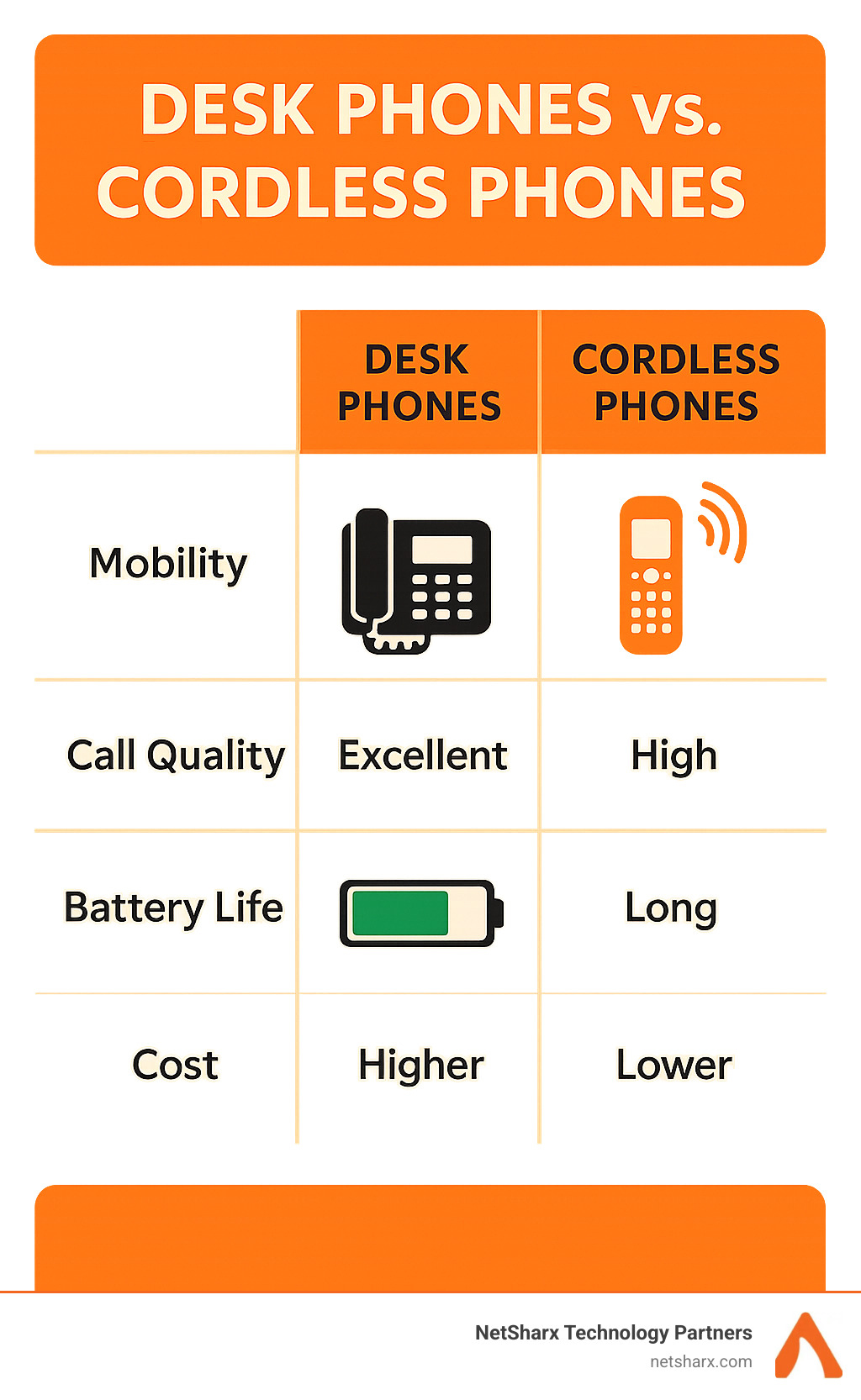Best VoIP Phone: 5 Powerful Picks to Boost Business in 2025
Why Your Business Needs to Upgrade to VoIP in 2024
The best voip phone systems are changing how mid-sized enterprises handle communications, offering cost savings of up to 30% while delivering enterprise-grade features that traditional landlines simply can’t match.
Quick Answer: Top VoIP Phone Categories
– Best Overall: Yealink T54W ($259) – HD voice, Wi-Fi, expandable
– Best Budget: Grandstream GXP1620 ($80) – 2-line, basic features
– Best Remote Work: Cisco 8845 ($200) – video calling, Bluetooth
– Best Conference: Yealink CP925 ($599) – 360° mics, touchscreen
– Best Backup: Ooma Telo LTE ($19.99/month) – cellular fallback
Modern businesses are abandoning expensive landline systems faster than ever. VoIP (Voice over Internet Protocol) technology routes calls through your existing internet connection instead of traditional phone lines. This shift eliminates the need for separate phone wiring and dramatically reduces monthly costs.
Unlike legacy PBX systems that require costly maintenance and limited scalability, VoIP phones offer features like HD voice quality, voicemail-to-email, auto-attendants, and mobile app integration right out of the box. Many providers like Ooma charge as little as $0 per month for basic service – you only pay applicable taxes and fees.
The technology is proven reliable. With 99.999% uptime guarantees from leading providers and built-in 911 forwarding that automatically shares your location with emergency services, VoIP has moved far beyond the quality concerns of early internet calling.
I’m Ryan Carter, founder and CEO of NetSharx Technology Partners, where I’ve helped dozens of mid-market enterprises migrate from legacy phone systems to cloud-based VoIP solutions that reduce costs by 30% or more. My experience implementing best voip phone systems across various industries has shown me which features truly matter for business continuity and growth.
Find more about best voip phone:
– best cloud phone system
– business hosted pbx
– pbx and voip
How VoIP Phones Work & Why They Beat Landlines
Think of VoIP as the difference between sending a letter through the post office versus sending an email. Traditional landlines reserve an entire “postal route” just for your conversation, even during silent pauses. VoIP, on the other hand, breaks your voice into smart digital packets that find the fastest path through the internet, then reassemble perfectly at the other end.
When you pick up the best voip phone and start talking, something fascinating happens behind the scenes. Your voice gets converted into digital data using sophisticated codecs – think of them as translators that speak both “human voice” and “internet language.” The Session Initiation Protocol (SIP) acts like a traffic controller, making sure your call gets routed to the right person every time.
The beauty of this system is its efficiency. While your old landline held onto an entire phone line whether you were talking or just breathing, VoIP only uses bandwidth when you’re actually speaking. It’s like having a conversation that automatically pauses the internet “postage” during quiet moments.
The Technology Behind Internet Calling
Here’s where things get really interesting. VoIP uses something called packet switching – imagine your conversation being chopped up into thousands of tiny digital envelopes, each finding its own quickest route to your listener, then magically reassembling in perfect order.
Modern VoIP phones leverage advanced technologies like PureVoice HD to deliver audio quality that makes traditional phones sound like you’re talking through a tin can. These systems capture sound frequencies from 50Hz all the way up to 7kHz – that’s double the range of old-school phones. The result? Conversations that sound so natural, you’ll forget you’re not in the same room.
Emergency 911 calls get special VIP treatment in VoIP systems. The moment you dial those three crucial numbers, your system automatically forwards your registered address to emergency services and can even alert your designated emergency contacts. No more worrying about whether first responders will know where to find you.
The codecs doing all this heavy lifting work incredibly fast – we’re talking milliseconds to convert your voice, send it across the internet, and convert it back. It’s so seamless that most people can’t tell the difference between a VoIP call and an in-person conversation.
Key Benefits Over PSTN
Let’s talk money first, because the savings are honestly shocking. Traditional business phone lines can drain your budget at $40-60 per line every month. VoIP services? They start as low as $4.96 per user monthly. Some providers even offer basic home service for $0 per month – you literally just pay the taxes and fees, usually under $5 total.
Global calling becomes affordable overnight. Remember paying $0.50+ per minute for international calls on your landline? VoIP providers offer international rates starting at just 1.4 cents per minute. If your business has clients overseas or remote workers scattered around the globe, this difference will make your accountant very happy.
But the real game-changer is the feature-rich experience you get right out of the box. Every VoIP phone includes capabilities that would cost hundreds extra on traditional systems: auto-attendants that greet callers professionally, voicemail-to-email that sends recordings straight to your inbox, seamless call forwarding, crystal-clear conference calling, and mobile apps that turn your smartphone into an office extension.
Scalability becomes as simple as online shopping. Need to add a new team member? Plug in their phone and update your service plan online. No waiting weeks for a technician, no rewiring your office, no scheduling headaches. When someone leaves? Remove them just as easily. It’s business communications that actually adapts to how modern companies work.
How to Choose the Best VoIP Phone
Choosing the right VoIP phone feels overwhelming with hundreds of models available, but I’ve found that focusing on your actual daily needs cuts through the noise quickly. After helping businesses steer this decision for years, I’ve learned that the best voip phone isn’t necessarily the most expensive one – it’s the one that matches how your team actually works.
Start by thinking about your busiest phone users. Your receptionist juggling multiple incoming calls needs a multi-line display with at least 4-6 line appearances and programmable expansion keys for quick transfers. Meanwhile, your accounting team might be perfectly happy with basic single-line phones since they rarely handle multiple calls simultaneously.
Your office setup matters more than you might think. If you’re running new network cables anyway, phones with Power over Ethernet (PoE) eliminate the need for wall adapters and keep desks cleaner. But if you’re in an older building where running cables costs a fortune, Wi-Fi-enabled phones give you flexibility to place them anywhere with good wireless coverage.
Think about growth too. The phone system that works for 5 employees might feel cramped at 15. Look for phones with expandability options – models that can add sidecar modules or support additional line appearances as your team grows.
Must-Have Features for 2024
HD audio has moved from nice-to-have to absolutely essential. I can’t stress this enough – once you experience wideband audio with codecs like G.722 or Opus, regular phone calls sound muffled and unclear. Your team will thank you for reducing the “Can you repeat that?” moments during important client calls.
Bluetooth connectivity transforms how people work. Your sales team can pair wireless headsets for hands-free calling, or connect their smartphones to use the desk phone as a speakerphone for personal calls. Some newer models even support dual Bluetooth connections, letting users seamlessly switch between their headset and mobile device.
Dual Ethernet ports solve a common desk setup problem. Instead of needing two network drops, your computer plugs into the phone, and the phone connects to the network. This daisy-chain setup reduces cable clutter and often gives voice traffic priority over data when network congestion hits.
Voicemail-to-email feels like magic the first time you use it. Instead of dialing into a voicemail system and navigating menus, messages arrive in your inbox as audio attachments, often with text transcriptions. Busy executives love being able to scan voicemail transcripts during meetings and respond appropriately.
Network & Compatibility Factors
Bandwidth planning doesn’t need to be complicated. Each active call uses roughly 100 Kbps in each direction, so a 10-person office needs about 2 Mbps reserved for voice traffic. I usually recommend 5 Mbps to provide comfortable headroom during peak usage periods.
Quality of Service (QoS) configuration ensures your calls stay crystal clear even when someone’s downloading large files. Most modern business routers include VoIP QoS presets that prioritize voice packets automatically. If you’re experiencing choppy calls during busy internet periods, QoS configuration usually fixes the problem.
SIP compliance gives you freedom to choose your provider. Avoid proprietary phone systems that lock you into a single vendor’s ecosystem. SIP-compliant phones work with virtually any VoIP provider, so you can switch services without replacing hardware if your needs change.
Softphone integration bridges the gap between office and mobile work. The best setups let employees start a call on their desk phone, then seamlessly transfer it to their smartphone app when they need to leave the office. This continuity keeps important conversations flowing regardless of location.
2024 Product Roundup: Top VoIP Phones for Every Need
After helping dozens of businesses choose their phone systems over the past few years, I’ve learned that the best voip phone isn’t always the most expensive one. It’s the phone that matches how your team actually works.
The VoIP phone landscape has changed dramatically. What used to cost thousands in enterprise features now comes standard in phones under $300. Companies like Yealink have democratized HD voice quality, while Grandstream makes professional features accessible to the smallest startups.
I test every phone we recommend in real business environments. My team and I look beyond spec sheets to see how these devices perform during busy Monday mornings, important client calls, and those inevitable technical hiccups. We also pay attention to what actual users say – the Ooma Telo system has earned over 8,540 customer reviews with genuine feedback about real-world performance.
Best VoIP Phone for Small Teams
The Yealink T54W at $259 has become our go-to recommendation for growing businesses, and for good reason. This phone grows with you instead of holding you back.
That 4.3-inch color touchscreen might seem like a luxury, but it transforms how quickly your team handles calls. No more squinting at tiny LCD displays or memorizing button combinations. The interface feels as intuitive as your smartphone, which means less training time and fewer frustrated users.
The Wi-Fi and Bluetooth capabilities solve real problems. I’ve seen too many businesses struggle with cable runs to awkward desk locations. The T54W gives you options – run an ethernet cable for maximum reliability, or connect via Wi-Fi when cables aren’t practical. The dual Gigabit Ethernet ports let you daisy-chain your computer through the phone, keeping your desk tidy while ensuring voice traffic gets priority.
What really impresses me is the expansion module compatibility. Start with the basic phone, then add programmable keys as your call volume grows. This flexibility means you’re not buying new phones every time your business evolves.
Setup takes about 15 minutes with most providers. The phone auto-configures with many VoIP services, and the paperless label design keeps everything looking professional while reducing waste.
Best VoIP Phone for Remote Workers
Remote work isn’t going anywhere, which makes the Cisco 8845 at $200 a smart investment for hybrid teams. This phone bridges the gap between home office and corporate headquarters.
The built-in 720p video calling capability eliminates the “can you see my screen?” dance that happens on so many calls. The 5-inch color display provides plenty of room for video feeds, and the integrated camera means one less device cluttering your home office setup.
Bluetooth headset support becomes crucial when you’re working from home with family around. Take calls privately without disturbing anyone, then seamlessly switch back to speakerphone for team discussions. The phone remembers your preferred devices and reconnects automatically.
The intelligent power management feature surprised me. The phone automatically dims the display and enters sleep mode when not in use, reducing energy consumption by 30%. That might not sound like much, but it adds up when you’re paying your own electricity bill.
Best VoIP Phone for Budget-Conscious Startups
The Grandstream GXP1620 at $80 proves you don’t need to spend a fortune for professional communications. This phone delivers the essentials without the extras you’re not ready to use yet.
Don’t let the price fool you – the HD audio with echo cancellation sounds as clear as phones costing three times more. The 132×48-pixel backlit display shows exactly what you need without overwhelming new users with complex menus.
Dual-switched Ethernet ports save money on network infrastructure. Plug your computer into the phone instead of running separate cables to each desk. The phone includes 3-way conferencing, call hold, transfer, and mute functions that handle most small business scenarios.
The zero-touch provisioning capability becomes valuable as you grow. Order ten phones, and they’ll all configure themselves automatically when plugged in. No IT expertise required, no individual setup for each device.
Best VoIP Phone for Conference Rooms
Conference room audio can make or break important deals. The Yealink CP925 at $599 transforms meeting quality in ways that justify every penny of its premium price.
The 360-degree voice pickup with beam-forming microphones creates an almost magical experience. The phone automatically focuses on whoever’s speaking while filtering out keyboard typing, air conditioning, and other background noise. Everyone sounds like they’re sitting right next to you, even from across a large conference table.
That 4.3-inch touchscreen eliminates the confusion that kills meeting momentum. Adding participants, adjusting volume, or muting lines becomes intuitive instead of requiring a PhD in phone operation. Your meetings start on time instead of with five minutes of “how do I add Sarah to this call?”
The Noise Proof Technology and full-duplex speakerphone enable natural conversation flow. People can interrupt, laugh, and talk over each other just like an in-person meeting. The 6-way conference calling handles most meeting sizes, with expansion options for larger gatherings.
For bigger conference rooms, expansion microphones extend coverage up to 40 feet. The wireless connectivity options include both Wi-Fi and Bluetooth, so you can place the phone optimally for audio coverage rather than being limited by cable locations.
Best VoIP Phone for Always-On Connectivity
Business continuity isn’t optional anymore. The Ooma Telo LTE at $19.99/month provides the backup connectivity that keeps you reachable when everything else fails.
When your internet goes down, the LTE backup activates seamlessly. Your calls automatically route through cellular networks with the same features and call quality as your regular service. Customers never know there’s a problem, and you never miss that important call that could make or break your month.
The basic VoIP service costs $0 monthly – you only pay taxes and fees. The LTE backup plan adds $19.99 monthly, but that’s cheaper than losing a single important client call. Think of it as insurance for your business communications.
Setup takes 15 minutes using Ooma’s online wizard. The compact device sits near your router and works silently in the background until you need it. Emergency 911 calls work normally even during outages, maintaining safety compliance that many businesses overlook.
This redundancy has saved several of my clients from communication disasters during power outages, internet failures, and even construction accidents that cut fiber lines. When your competitors can’t take calls, you’re still doing business.
Security, Cost & Setup Considerations
When businesses consider switching to VoIP, security concerns often top their list of worries. The good news? Modern VoIP systems actually offer better security than traditional phone lines in most cases. Those old copper wires running to your building can be tapped with basic equipment, while VoIP calls travel encrypted through the internet.
The best voip phone systems use Secure Real-time Transport Protocol (SRTP) to scramble your conversations as they travel across networks. Think of it like putting your voice in a digital safe that only the intended recipient can open up. Most business-grade phones include this protection automatically, though you’ll want to verify it’s activated with your provider.
Your network setup plays a huge role in VoIP security. A properly configured firewall acts like a bouncer at a club – it lets legitimate VoIP traffic through while keeping troublemakers out. Regular firmware updates patch security holes before bad actors can exploit them, so choose phone manufacturers with solid update track records.
Scientific research on VoIP security shows that encrypted VoIP communications often exceed the security standards of traditional telephony systems when properly implemented.
Keeping Your Number & Data Safe
Nobody wants to lose their business phone number when switching systems. Number porting lets you keep those familiar digits that customers already know. The process has become refreshingly simple – most providers handle everything through an online form that takes about five minutes to complete.
The actual transfer typically takes 2-7 business days depending on your current carrier. Your VoIP provider coordinates with your old phone company to make the switch seamless. During the transition, you’ll usually keep your old service active until the number successfully moves over.
Failover protection ensures your business stays reachable even when technology hiccups. Smart VoIP systems automatically bounce calls to your mobile phone or a backup location when your primary internet goes down. Set these backup routes up before you need them – trying to configure failover during an outage is like trying to fix your roof in a thunderstorm.
Data backup happens mostly behind the scenes with cloud-based VoIP providers. Your voicemail messages, call logs, and system settings get copied to secure servers automatically. Still, it’s worth asking your provider about their backup policies and how quickly they can restore your data if something goes wrong.
True Cost of Ownership
Let’s talk real numbers. Hardware costs for VoIP phones range from around $80 for basic models to $600+ for high-end conference phones. Most businesses find the sweet spot around $100-200 per phone, which gets you professional features without breaking the budget.
Monthly service plans start around $15-25 per user for basic business VoIP with unlimited calling and essential features. Premium plans with advanced analytics and CRM integrations run $30-50 monthly per user. These costs often represent 50-70% savings compared to traditional business phone systems.
Here’s where many businesses get surprised: taxes and fees. While VoIP service costs are low, government regulations still apply. Expect to pay an additional $5-15 monthly per line in various taxes and regulatory fees. These charges vary by location and provider, so always ask for pricing that includes everything.
Maintenance costs practically disappear with VoIP. No more paying technicians to visit your office, no expensive service contracts, no inventory of replacement parts gathering dust. Software updates happen automatically overnight, and quality VoIP phones typically last 5-7 years without issues.
Frequently Asked Questions about VoIP Phones
Can I keep my existing phone number?
Absolutely! Number porting has become so streamlined that most businesses are surprised by how simple the process is. You’ll fill out a quick online form with your current carrier information, and your VoIP provider handles the technical heavy lifting behind the scenes.
The whole process typically wraps up in 2-7 business days without any charge from most providers. You’ll want to have your current phone bill handy along with your account number and PIN when you start. Some carriers get a bit picky about verification, but your new VoIP provider will walk you through any special hoops they require.
Business numbers with multiple lines might take a day or two longer, but nothing dramatic. The beauty is that once you submit that simple online form, you can basically forget about it until your provider confirms everything’s ready to go.
How long does setup take for the best voip phone?
Here’s where VoIP really shines – most phones are up and running within 15 minutes using your provider’s setup wizard. It’s honestly almost anticlimactic after dealing with traditional phone installations that required scheduling technicians weeks in advance.
You literally plug the phone into your network, punch in some basic details, and watch the magic happen. The system downloads all the technical configuration automatically. It’s like watching your phone wake up and suddenly know exactly what it’s supposed to do.
Zero-touch provisioning makes bulk deployments even easier. Order phones pre-configured for your account, and they’ll grab their settings automatically when you connect them to your network. This approach is a game-changer for businesses with multiple locations or when you’re setting up dozens of phones at once.
If you’re planning something fancy like custom call routing or elaborate auto-attendants, budget 30-60 minutes for the advanced setup. Most businesses start simple and add the bells and whistles gradually as they get comfortable with the system.
What if my internet goes down?
This question keeps business owners up at night, but modern VoIP systems have several clever backup plans. LTE backup systems like Ooma Telo LTE automatically flip to cellular networks when your internet hiccups. Your calls keep flowing through cellular towers with the same features and caller ID as normal.
Power backup is another piece of the puzzle. A basic UPS (Uninterruptible Power Supply) keeps your networking gear and phones alive for 30-60 minutes during power outages. That’s usually enough time for brief interruptions or to shut things down gracefully during longer problems.
Call forwarding to mobile phones provides the simplest backup option. Configure your VoIP system to automatically bounce calls to cell phones when the main system can’t be reached. This setup works with any VoIP provider and doesn’t require buying additional hardware.
For businesses where communication downtime equals lost revenue, redundant internet connections from different providers offer enterprise-level protection. Automatic failover switches between connections seamlessly, so you might not even notice when one connection drops.
The reality is that modern internet connections are incredibly reliable – often more stable than traditional phone lines. But having these backup options gives you peace of mind and keeps your business running no matter what Murphy’s Law throws your way.
Conclusion
Choosing the best voip phone for your business doesn’t have to be overwhelming. The technology has evolved to where even budget-friendly options deliver professional features that make traditional phone systems look outdated.
Through our work at NetSharx Technology Partners, we’ve watched hundreds of businesses make this transition. The results are consistently positive – most see 30-50% cost savings within their first year, plus benefits they didn’t expect like improved remote work capabilities and easier scaling.
The secret isn’t buying the most expensive phone with every bell and whistle. It’s understanding how your team actually uses phones day-to-day, then matching those needs to the right features. A receptionist juggling multiple calls needs different capabilities than a sales rep making outbound calls.
Start small and test first. We always recommend piloting with 2-3 phones before rolling out company-wide. This lets you experience the call quality and test how well the system integrates with your current workflow. Most businesses find the transition smoother than they anticipated – users often prefer the new features once they try them.
Think long-term when making your choice. SIP-compliant phones from established manufacturers protect your investment by working with virtually any VoIP provider. This flexibility means you’re not locked into one vendor’s ecosystem, and you can switch providers without replacing all your hardware.
The future of business communications is clearly moving toward cloud-based solutions. Companies that make the switch now position themselves for growth while reducing costs. Those that wait often find themselves playing catch-up later with higher migration costs.
As technology brokers, we maintain an unbiased approach to VoIP solutions. Our relationships with multiple providers mean we can match you with the best fit for your specific needs, not just push whatever one vendor offers. This agnostic perspective has helped our clients avoid costly mistakes and find solutions that actually work for their business.
Ready to explore what VoIP can do for your business? More info about cloud communications or reach out for a personalized assessment. We’ll help you steer the options and find the right solution without the sales pressure.